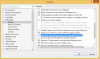Hi eurobog and welcome to the Netduino community. Unfortunately I think your question is regarding the Arduino platform which uses a different programming language than the very powerful .Net Micro Framework used on the Netduino. The two platforms are very similar however the code is considerably different. Personally I find it much easier to develop and use the Netduino, but I am a bit biased. ![]()
Just to be clear, are you using an Arduino or Netduino? If you do have a Netduino I would be more than willing to give you hand with some simple DC motor controls and PWM samples. If you are indeed using an Arduino you may want to post your question on their forum found here: http://forum.arduino.cc/
Regardless of the platform you use, you're in for a lot of fun. ![]()
Cheers,
Steve

 Posted by
Posted by