- Netduino Forums
- → bill.french's Content
bill.french's Content
There have been 260 items by bill.french (Search limited from 04-July 24)
#5165 Disposability
 Posted by
bill.french
on 22 November 2010 - 03:43 AM
in
Netduino 2 (and Netduino 1)
Posted by
bill.french
on 22 November 2010 - 03:43 AM
in
Netduino 2 (and Netduino 1)
#5149 LCDKeypad 16x2 HD44780 Shield
 Posted by
bill.french
on 21 November 2010 - 10:17 PM
in
Project Showcase
Posted by
bill.french
on 21 November 2010 - 10:17 PM
in
Project Showcase
#5145 Ultrasonic Transducer
 Posted by
bill.french
on 21 November 2010 - 09:05 PM
in
General Discussion
Posted by
bill.french
on 21 November 2010 - 09:05 PM
in
General Discussion
#5095 How to tell Mini to auto start my app?
 Posted by
bill.french
on 20 November 2010 - 01:33 PM
in
Netduino Mini
Posted by
bill.french
on 20 November 2010 - 01:33 PM
in
Netduino Mini
#5008 Digital spirit-level, which sensor?
 Posted by
bill.french
on 17 November 2010 - 04:22 PM
in
General Discussion
Posted by
bill.french
on 17 November 2010 - 04:22 PM
in
General Discussion
#4925 Measuring Analog Value and output it on console?
 Posted by
bill.french
on 15 November 2010 - 12:04 AM
in
General Discussion
Posted by
bill.french
on 15 November 2010 - 12:04 AM
in
General Discussion
#4904 Speed and turning control with Ardumoto - Motor Driver Shield
 Posted by
bill.french
on 14 November 2010 - 02:31 PM
in
General Discussion
Posted by
bill.french
on 14 November 2010 - 02:31 PM
in
General Discussion
#4901 Speed and turning control with Ardumoto - Motor Driver Shield
 Posted by
bill.french
on 14 November 2010 - 12:41 PM
in
General Discussion
Posted by
bill.french
on 14 November 2010 - 12:41 PM
in
General Discussion
#4892 Speed and turning control with Ardumoto - Motor Driver Shield
 Posted by
bill.french
on 14 November 2010 - 12:07 AM
in
General Discussion
Posted by
bill.french
on 14 November 2010 - 12:07 AM
in
General Discussion
#4871 FPGA shield alpha
 Posted by
bill.french
on 12 November 2010 - 08:41 PM
in
Project Showcase
Posted by
bill.french
on 12 November 2010 - 08:41 PM
in
Project Showcase
#4788 Netduino power
 Posted by
bill.french
on 10 November 2010 - 03:49 AM
in
General Discussion
Posted by
bill.french
on 10 November 2010 - 03:49 AM
in
General Discussion
#4778 Analog Input help...
 Posted by
bill.french
on 10 November 2010 - 12:37 AM
in
General Discussion
Posted by
bill.french
on 10 November 2010 - 12:37 AM
in
General Discussion
#4764 Analog Input help...
 Posted by
bill.french
on 09 November 2010 - 08:09 PM
in
General Discussion
Posted by
bill.french
on 09 November 2010 - 08:09 PM
in
General Discussion
#4762 Analog Input help...
 Posted by
bill.french
on 09 November 2010 - 07:56 PM
in
General Discussion
Posted by
bill.french
on 09 November 2010 - 07:56 PM
in
General Discussion
#4760 Analog Input help...
 Posted by
bill.french
on 09 November 2010 - 07:31 PM
in
General Discussion
Posted by
bill.french
on 09 November 2010 - 07:31 PM
in
General Discussion

Is that about what you're doing, with the multimeter/analog input hooked up after the resistor?
#4756 MotorButton loop error? Update: Now more about Motor Driving.
 Posted by
bill.french
on 09 November 2010 - 07:12 PM
in
Visual Studio
Posted by
bill.french
on 09 November 2010 - 07:12 PM
in
Visual Studio
Vbe is the base to emmitter voltage.
Vce is the collector to emmiter voltage.
Ib is the current to base
Ic is the current through the collector
RC is the resistor to the collector <--i just edited this, i had it wrong!
Since you're just going to be using the transistor as a switch, you really don't need to worry so much about any of those to get started. They will be whatever they are. All you need to really worry about is RB and maybe the diode. Starting with an RB of 1k is a good starting point.
If you want to think of the transistor as something more than a switch (because they are so much more) in this case, think of the transistor as a current multiplier. Different transistors have different multiplication factors (the real name of which escapes me...) .. so, if you put in say 1ma into the base (Ib), that will allow say 100x (which is typical of common transistors at radioshack) the current to move from the collector to the emmiter (Ic). If you use a 1k resistor for RB, that gives you .0005 amps for Ib, which should multiply to .5 amps Ic, which should be enough to drive your motor.
Some transistors:
http://www.radioshac...oductId=2062586
#4753 Analog Input help...
 Posted by
bill.french
on 09 November 2010 - 06:32 PM
in
General Discussion
Posted by
bill.french
on 09 November 2010 - 06:32 PM
in
General Discussion
#4752 Basic Analog Input Circuit and Program
 Posted by
bill.french
on 09 November 2010 - 06:31 PM
in
General Discussion
Posted by
bill.french
on 09 November 2010 - 06:31 PM
in
General Discussion
#4750 MotorButton loop error? Update: Now more about Motor Driving.
 Posted by
bill.french
on 09 November 2010 - 06:29 PM
in
Visual Studio
Posted by
bill.french
on 09 November 2010 - 06:29 PM
in
Visual Studio
Looking at the below diagram, look at the circuit on the right, since a motor is an inductive load. I would skip RC, because I am hardcore. RB i would start with a 1k Ohm. I would use just about any NPN resistor, RadioShack should definitely have them, I think they sell a 10 count variety pack. For such a small motor almost any diode would do, something like this should be fine: http://www.radioshac...oductId=2036269
Is it safe to assume you understand the symbols in the diagram for the diode, transistor, etc?
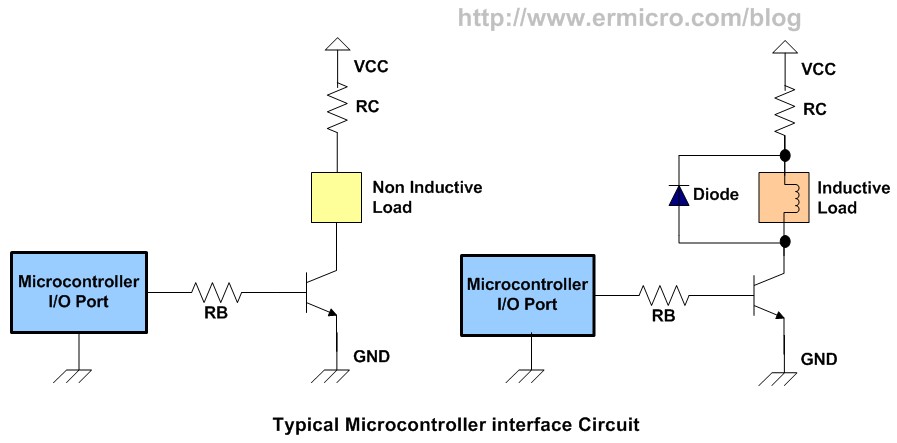
#4749 Analog Input help...
 Posted by
bill.french
on 09 November 2010 - 06:15 PM
in
General Discussion
Posted by
bill.french
on 09 November 2010 - 06:15 PM
in
General Discussion

If your room is 72 degrees F, which is 295 degrees K, you should have a reading of about 2.95V, I think.
When you're measuring with the multimeter, is the netduino involved in the circuit at all? I would start with the netduino out of the picture entirely a focus on getting the right readings on a multimeter, then focus on getting them well below 3.3V to be safe for the analog inputs.
#4748 want little help
 Posted by
bill.french
on 09 November 2010 - 06:08 PM
in
General Discussion
Posted by
bill.french
on 09 November 2010 - 06:08 PM
in
General Discussion
http://www.parallax....83/Default.aspx
to sense the motion, which could then alert something to start recording, or raises some other sort of alert.
#4746 Analog Input help...
 Posted by
bill.french
on 09 November 2010 - 06:04 PM
in
General Discussion
Posted by
bill.french
on 09 November 2010 - 06:04 PM
in
General Discussion
#4704 MotorButton loop error? Update: Now more about Motor Driving.
 Posted by
bill.french
on 09 November 2010 - 01:48 AM
in
Visual Studio
Posted by
bill.french
on 09 November 2010 - 01:48 AM
in
Visual Studio
#4703 Basic Analog Input Circuit and Program
 Posted by
bill.french
on 09 November 2010 - 01:41 AM
in
General Discussion
Posted by
bill.french
on 09 November 2010 - 01:41 AM
in
General Discussion
- a very basic circuit using a potentiometer
- a program for reading an analog input port
First, the circuit. You'll want to read about voltage dividers to really understand what is happening. The potentiometer acts as one of the resistors in the voltage divider -- and since a potentiometer's resistance changes by turning it, it provides a good source for the analog input. If you are comfortable with Ohms Law (V=IR) the wikipedia article on voltage dividers is pretty approachable in my opinion. Something important in the circuit is the link from 3.3v to the aref pin. Aref is "analog reference" and sets the ceiling of the analog input. The max is 3.3v. I believe the revision B netduino boards have an internal tie in so that using aref is optional.

... and what it might look like on a breadboard:

... and the program:
using System.Text;
using Microsoft.SPOT;
using System.Threading;
using SecretLabs.NETMF.Hardware;
using SecretLabs.NETMF.Hardware.Netduino;
namespace NDP_SocketSender1
{
public class Program
{
public static void Main()
{
AnalogInput a5 = new AnalogInput(Pins.GPIO_PIN_A5);
while (true)
{
string s = a5.Read().ToString();
Debug.Print(s);
Thread.Sleep(100);
}
}
}
}
Basically, the program opens up an analog input port (a5 in this case), reads the value into a string, and prints the string to the output window in visual studio every 100ms. As you adjust the potentiometer, the values displayed in debug should change, varying from about 0 to about 1023, which are the bounds of the 10-bit ADC (analog-digital coverter) built in to the netduino.
Since I have a Netduino Plus, I have also set it up send the readings over the network and graph them in a Windows Forms Application, so I could see the results visually as I turned the potentiometer to different positions. It's important to realize that digital inputs read either 1 or 0; analog inputs have a range, and the graph from my netduino plus illustrates this:

If you don't have a netduino plus, you can cut and paste the data from the output window in Visual Studio into Excel or a Google spreadsheet and graph from there.
If this is interesting to you, I would encourage you to search the forums for "analog", "analoginput", and "setrange" for lots more useful information.
#4701 MotorButton loop error? Update: Now more about Motor Driving.
 Posted by
bill.french
on 09 November 2010 - 12:52 AM
in
Visual Studio
Posted by
bill.french
on 09 November 2010 - 12:52 AM
in
Visual Studio
- Netduino Forums
- → bill.french's Content
- Privacy Policy



