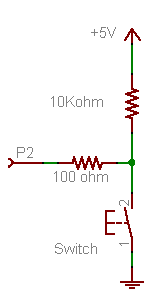I could see it fine.If anyone viewing this thread could you tell me if you can see the atached file above ?
You might try searching for the file netduinoapplication1. Select open directory that contains the file, then open the solution (.sln) file. See if that finds the files that your application needs.
Chuck