I've just posted an update to my MicroTweet Twitter API library. Some of you may remember the first version of this library from a few years ago -- here's the original forum thread. This library can be used to post and retrieve tweets from NETMF devices.
MicroTweet 2 is available on GitHub here: https://github.com/m...ower/MicroTweet
I also have a blog post about it here: http://mattisenhower...6/microtweet-2/
Twitter now requires SSL to access their API, so the only Netduino model this library currently works with is the Netduino 3 Wi-Fi.
Enjoy!
Matt
- ioexception and herbsti72 like this



 Find content
Find content Male
Male
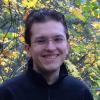 Posted by
Posted by 








