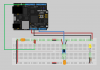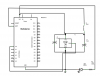Hello,
Thank you for the nice work.
I am a teatcher also, and I would like to know how did you do that nice Netduino Views to how the wiring connections? Do you use any CAD model or image you could share?
Thank you,
Igor.
You can get those nice breadboard images using a tool called Fritzing. Its a free tool that you can down load from http:// www.fritzing.org
It also gives you the ability to view the schematic and a PC Board of the circuit as well.
Cheers
Jim Lavin

 Posted by
Posted by