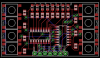First off I should say:
Warning!!! This circuit uses high voltage that may well kill you if you don't understand what you are doing!!!!
Also, if you mess up the wiring and put 120+ volts into your netduino, it wont't be very happy.
The display is part of a larger project hence the schematic appearance. R4 goes to a PWM output pin, the Anode to the HV PSU output pin and gnd to the HV PSU gnd and netduino gnd. Just to re-iterate the warning above, if the schematic as-is doesn't make sense or you are not sure of the schematic or what voltage is where, you shouldn't attempt this.
Something I did miss was the transistor type. Any HV one will do - an MPSA42 or MJE340 seem a popular choice.
In the video, the HV supply module is in the top right connected to its 12V supply via the red and black twisted leads. The HV output is the yellow wire to the anode of the tube. Gnds are tied together and are the black leads.
The tube as supplied has uninsulated leads, mine are covered in some heat shrink sleeving.
If you want to know more about these cool tubes, google IN13 bargraph will turn up lots of links. I'll also add the datasheets to my blog a little later today.
How it works
The RC filter acts to 'smooth' the PWM output into a control voltage.
R5 controls the current through the tube which in turn controls the length of light displayed. 1K is a starting value, if you find that netduino output doesn't drive the tube fully, you can reduce it. Assuming the base of the transistor is at 3.3V (the output voltage of the netduino at 100% duty cycle) the indicator cathode current will be
I = (3.3 - Vbe) / R5.
for an IN13 (from memory) this should be 3-4mA to light fully. Taking Vbe = 0.7, R5= 1K will give you 2.6mA. You might want to drop this in steps to say 470R if you find your tubes are lighting fully (they vary a lot).
R6 is for the auxiliary cathode - this helps to stop the display from breaking into multiple blocks (something the IN9s do apparently).
Hope this answers the questions. And be safe
Les