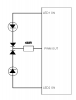- Netduino Forums
- → RichardE's Content
RichardE's Content
There have been 13 items by RichardE (Search limited from 28-April 23)
#20188 Interfacing Gameduino to Netduino - SPI trouble
 Posted by
RichardE
on 03 November 2011 - 09:57 PM
in
General Discussion
Posted by
RichardE
on 03 November 2011 - 09:57 PM
in
General Discussion
#19884 Best way to do this?
 Posted by
RichardE
on 27 October 2011 - 08:19 PM
in
Netduino Mini
Posted by
RichardE
on 27 October 2011 - 08:19 PM
in
Netduino Mini
#19862 Best way to do this?
 Posted by
RichardE
on 27 October 2011 - 11:20 AM
in
Netduino Mini
Posted by
RichardE
on 27 October 2011 - 11:20 AM
in
Netduino Mini
You can get these chips from Farnell (order code 1226306) in breadboard friendly DIL packages.
See link to TLC5940
#19815 Best way to do this?
 Posted by
RichardE
on 26 October 2011 - 11:40 AM
in
Netduino Mini
Posted by
RichardE
on 26 October 2011 - 11:40 AM
in
Netduino Mini
#19637 Exception in devenv.exe
 Posted by
RichardE
on 23 October 2011 - 11:40 AM
in
Visual Studio
Posted by
RichardE
on 23 October 2011 - 11:40 AM
in
Visual Studio
#19272 Deploying and Generics
 Posted by
RichardE
on 16 October 2011 - 08:20 PM
in
Visual Studio
Posted by
RichardE
on 16 October 2011 - 08:20 PM
in
Visual Studio
#19253 AnalogInput.SetRange method
 Posted by
RichardE
on 16 October 2011 - 02:24 PM
in
Netduino 2 (and Netduino 1)
Posted by
RichardE
on 16 October 2011 - 02:24 PM
in
Netduino 2 (and Netduino 1)
#19248 Where is TinyBooterDecompressor.bin?
 Posted by
RichardE
on 16 October 2011 - 09:10 AM
in
Netduino 2 (and Netduino 1)
Posted by
RichardE
on 16 October 2011 - 09:10 AM
in
Netduino 2 (and Netduino 1)
#19246 Hooking up Netduino to screen and serial
 Posted by
RichardE
on 16 October 2011 - 08:29 AM
in
Netduino 2 (and Netduino 1)
Posted by
RichardE
on 16 October 2011 - 08:29 AM
in
Netduino 2 (and Netduino 1)
#19245 Hooking up Netduino to screen and serial
 Posted by
RichardE
on 16 October 2011 - 08:23 AM
in
Netduino 2 (and Netduino 1)
Posted by
RichardE
on 16 October 2011 - 08:23 AM
in
Netduino 2 (and Netduino 1)
Hi Dave,
That RS232 shield is from CuteDigi and is compatible with both Netduino and Arduino. You should be good to go there.
The touchscreen attachment is not Arduino or Netduino compatible (without using a bunch of jumper wires). I'd recommend picking up one of the 4D Systems displays/shileds or other displays which have been tested with Arduino and Netduino.
Terry Massey and Omar have done lots of work with displays, as has Fabien Royer. Perhaps one of them can pitch in with recommendations?
Welcome to the Netduino community,
Chris
#19244 Where is TinyBooterDecompressor.bin?
 Posted by
RichardE
on 16 October 2011 - 08:05 AM
in
Netduino 2 (and Netduino 1)
Posted by
RichardE
on 16 October 2011 - 08:05 AM
in
Netduino 2 (and Netduino 1)
#19230 Where is TinyBooterDecompressor.bin?
 Posted by
RichardE
on 15 October 2011 - 10:43 PM
in
Netduino 2 (and Netduino 1)
Posted by
RichardE
on 15 October 2011 - 10:43 PM
in
Netduino 2 (and Netduino 1)
#19224 Where is TinyBooterDecompressor.bin?
 Posted by
RichardE
on 15 October 2011 - 08:17 PM
in
Netduino 2 (and Netduino 1)
Posted by
RichardE
on 15 October 2011 - 08:17 PM
in
Netduino 2 (and Netduino 1)
- Netduino Forums
- → RichardE's Content
- Privacy Policy