Awesome!
- Netduino Forums
- → DaveRVW's Content
DaveRVW's Content
There have been 21 items by DaveRVW (Search limited from 05-July 24)
#52313 4.3 running on a STM32F427
 Posted by
DaveRVW
on 24 August 2013 - 05:17 AM
in
General Discussion
Posted by
DaveRVW
on 24 August 2013 - 05:17 AM
in
General Discussion
#51376 Bug: Netduino DHCP requests not asking for DNS
 Posted by
DaveRVW
on 12 July 2013 - 05:33 AM
in
Netduino Plus 2 (and Netduino Plus 1)
Posted by
DaveRVW
on 12 July 2013 - 05:33 AM
in
Netduino Plus 2 (and Netduino Plus 1)
Your mention that, at work, that you find that "the DNS entry is my home router, not my work DNS" is interesting. What do you mean by that? There's not a power-cycle-to-power-cycle persistent storage of a dynamically assigned dns name.
DNS server(s) appears to be up to two IP addresses. Took my Netduino to work, and while it was using DHCP and the IP showed up in the proper 192.168.x.x range, it kept my home DNS in the 10.x.y.z. range. I had been switching between static and dynamic IPs, and/or lost my network settings a few times too. But I don't remember changing to static DNS. The "fix" to call EnableDynamicDns() was unexpected.
Now everything is working fine.
#51311 Bug: Netduino DHCP requests not asking for DNS
 Posted by
DaveRVW
on 10 July 2013 - 05:48 PM
in
Netduino Plus 2 (and Netduino Plus 1)
Posted by
DaveRVW
on 10 July 2013 - 05:48 PM
in
Netduino Plus 2 (and Netduino Plus 1)
More news.
I called net.EnableDynamicDns() [font="arial, helvetica, sans-serif;"]and now DNS is working again, including requesting and receiving DNS servers during DHCP. My Netduino was recently reset and I had to reset the MAC address. Not sure why the default would be to not ask for DNS servers in this state.[/font]
[font="arial, helvetica, sans-serif;"]So the original complaint is not complete, but there is something not quite right here that I have to call EnableDynamicDns() from this state. This is not expected.[/font]
#51305 Bug: Netduino DHCP requests not asking for DNS
 Posted by
DaveRVW
on 10 July 2013 - 04:12 PM
in
Netduino Plus 2 (and Netduino Plus 1)
Posted by
DaveRVW
on 10 July 2013 - 04:12 PM
in
Netduino Plus 2 (and Netduino Plus 1)
My Netduino Plus 2 (v4.2.2.2 Jan 26 2013) is working at home with networking, then I bring it to work today and network time protocol requests are failing. I do some digging, and the DNS entry is my home router, not my work DNS. DHCP is enabled, and the other parameters are okay (IP, subnet, router, etc.)
So I used WireShark to capture the relevant DHCP packets. Netduino should be requesting DNS options but is not. The BOOTP option 55 only includes Subnet Mask, Router, and Broadcast Address. It should also include DNS as a requested parameter. The DHCP server at home supplies the DNS entry anyways, but the DHCP server at work appears to be strictly complying with the parameter request and doesn't supply the DNS entry if not requested.
Option: (55) Parameter Request List Length: 3 Parameter Request List Item: (1) Subnet Mask Parameter Request List Item: (3) Router Parameter Request List Item: (28) Broadcast Address
There should be at least one more item included:
Parameter Request List Item: (6) Domain Name Server
Relevant packet dump from work is attached.
Attached Files
-
 nodns.txt 4.16KB
12 downloads
nodns.txt 4.16KB
12 downloads
#50355 NetduinoGo Shieldbase SPI hookup
 Posted by
DaveRVW
on 08 June 2013 - 05:57 AM
in
Netduino Go
Posted by
DaveRVW
on 08 June 2013 - 05:57 AM
in
Netduino Go
Ah, the device supports both SPI and I2C. Yeah, stick with SPI when you can get it to work.
I got confused when you called pin 5 of the Parallax module SDA. That's for I2C. The SPI function of that pin is SDI.
Sorry I don't have the module myself to try. Hopefully another user can help.
Good luck!
#50290 NetduinoGo Shieldbase SPI hookup
 Posted by
DaveRVW
on 05 June 2013 - 03:19 AM
in
Netduino Go
Posted by
DaveRVW
on 05 June 2013 - 03:19 AM
in
Netduino Go
You may have SPI and I2C confused. SDA and SCL are I2C connections, and there are dedicated (and mirrored) connections on the shield base. You may also need 3V pull ups (e.g. 2.2k or similar) for SDA and SCL to work correctly.
And use the I2C APIs instead of the SPI APIs.
#41588 Netduino Go Ethernet
 Posted by
DaveRVW
on 15 December 2012 - 06:18 AM
in
Netduino Go
Posted by
DaveRVW
on 15 December 2012 - 06:18 AM
in
Netduino Go
I have thought about the W5200. I has an integrated TCP/IP stack, so you really don't need a software TCP/IP stack. I think you are absolutely right that it would have been easier to code for, but it would likely be less flexible. But, with support for 8 simultaneous sockets, it's probably good for embedded class devices.
-Valkyrie-MT
Both the W5100 and W5200 have a MAC-Raw (MACRAW) mode that can be used from socket 0. It should be possible to ignore the WizNET TCP/IP stack, and port the managed stack from ENC28J60 to these chipsets as well. The possible advantage is bypassing the WizNET 4 or 8 simultaneous sockets restrictions, and building a driver that could support multiple Ethernet chipsets to support the majority of Arduino Ethernet shields. There may be performance issues, but the variety of compatibility would be very interesting.
#41165 More GoBus news: DIP chips for STM8S modules
 Posted by
DaveRVW
on 07 December 2012 - 06:21 PM
in
Netduino Go
Posted by
DaveRVW
on 07 December 2012 - 06:21 PM
in
Netduino Go
If you want to socket for the adapter you are building here is a cheaper one that may work.
#41129 More GoBus news: DIP chips for STM8S modules
 Posted by
DaveRVW
on 07 December 2012 - 06:06 AM
in
Netduino Go
Posted by
DaveRVW
on 07 December 2012 - 06:06 AM
in
Netduino Go
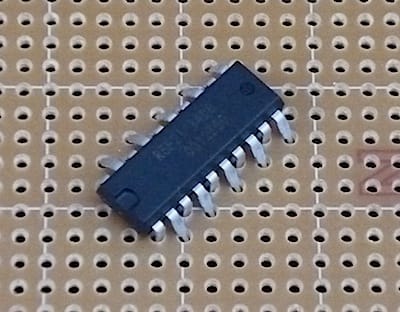
Someone's blog entry in Japanese, or translated to English
I'd be too worried of breaking a pin off though.
#41125 More GoBus news: DIP chips for STM8S modules
 Posted by
DaveRVW
on 07 December 2012 - 04:02 AM
in
Netduino Go
Posted by
DaveRVW
on 07 December 2012 - 04:02 AM
in
Netduino Go
If you use Pythagorean theorem on a right triangle with 0.05" sides, the hypotenuse has a side of 0.07071" which is close enough for our use (targetting 0.07"). From the first pin to the 16th pin, that's only off by about 0.01" total which is smaller than the size of a hole.
p.s. Each five consecutive pins in a row are connected, but due to the shape of the STM8 SDIP it appears that none of the cpus pins get shorted together.
#40922 Netduino Plus 2 Firmware v4.2.1 (Update 2)
 Posted by
DaveRVW
on 04 December 2012 - 06:43 AM
in
Netduino Plus 2 (and Netduino Plus 1)
Posted by
DaveRVW
on 04 December 2012 - 06:43 AM
in
Netduino Plus 2 (and Netduino Plus 1)
#40803 I2C Software Workaround for Plus 2
 Posted by
DaveRVW
on 03 December 2012 - 02:18 AM
in
Netduino Plus 2 (and Netduino Plus 1)
Posted by
DaveRVW
on 03 December 2012 - 02:18 AM
in
Netduino Plus 2 (and Netduino Plus 1)
Attached Files
-
 DS1307.zip 8.33KB
46 downloads
DS1307.zip 8.33KB
46 downloads
#40802 I2C Software Workaround for Plus 2
 Posted by
DaveRVW
on 03 December 2012 - 02:17 AM
in
Netduino Plus 2 (and Netduino Plus 1)
Posted by
DaveRVW
on 03 December 2012 - 02:17 AM
in
Netduino Plus 2 (and Netduino Plus 1)
#40800 I2C Software Workaround for Plus 2
 Posted by
DaveRVW
on 03 December 2012 - 02:16 AM
in
Netduino Plus 2 (and Netduino Plus 1)
Posted by
DaveRVW
on 03 December 2012 - 02:16 AM
in
Netduino Plus 2 (and Netduino Plus 1)
[Build] ------ Deploy started: Project: DS1307, Configuration: Debug Any CPU ------ ========== Deploy: 1 succeeded, 0 failed, 0 skipped ========== [Micro Framework Device Deployment] Incrementally deploying assemblies to device Deploying assemblies for a total size of 1112 bytes Assemblies successfully deployed to device. [Debug] Create TS. Loading start at 806a240, end 8085f7c Assembly: mscorlib (4.2.0.0) Assembly: Microsoft.SPOT.Native (4.2.0.0) Assembly: Microsoft.SPOT.Hardware (4.2.0.0) Assembly: Microsoft.SPOT.Net (4.2.0.0) Assembly: System (4.2.0.0) Assembly: Microsoft.SPOT.Hardware.SerialPort (4.2.0.0) Assembly: Microsoft.SPOT.IO (4.2.0.0) Assembly: System.IO (4.2.0.0) Assembly: Microsoft.SPOT.Hardware.PWM (4.2.0.1) Assembly: Microsoft.SPOT.Hardware.Usb (4.2.0.0) Assembly: SecretLabs.NETMF.Diagnostics (4.2.0.0) Assembly: SecretLabs.NETMF.Hardware.Netduino (4.2.1.0) Assembly: Microsoft.SPOT.Hardware.OneWire (4.2.0.0) Assembly: Microsoft.SPOT.Time (4.2.0.0) Loading Deployment Assemblies. Attaching deployed file. Assembly: DS1307 (1.0.0.0) Resolving. The debugging target runtime is loading the application assemblies and starting execution. Ready. I2C transacted 9 bytes I2C transacted 9 bytes 55 59 23 06 30 11 12 00 I2C transacted 9 bytes 56 59 23 06 30 11 12 00 I2C transacted 9 bytes 57 59 23 06 30 11 12 00 I2C transacted 9 bytes 58 59 23 06 30 11 12 00 I2C transacted 9 bytes 59 59 23 06 30 11 12 00 I2C transacted 9 bytes 00 00 00 07 01 12 12 00 I2C transacted 9 bytes 01 00 00 07 01 12 12 00
p.s. I'm seeing the Microsoft.SPOT.Hardware.Battery.ChargerModel in QuickWatch too for the I2CDevice. That's weird.
#40781 I2C Software Workaround for Plus 2
 Posted by
DaveRVW
on 02 December 2012 - 09:13 PM
in
Netduino Plus 2 (and Netduino Plus 1)
Posted by
DaveRVW
on 02 December 2012 - 09:13 PM
in
Netduino Plus 2 (and Netduino Plus 1)
I played around with this a bit. Very useful code. I was able to get a few things up and running just for testing purposes. A few of the sensors I have don't seem to work with the Software solution. I didn't spend much time on it because it would be a major rewrite to get some of my code working. It still proved useful to get the DS1307 running in order to continue prototyping a portion of my project.
Thank you for contributing this.
Good to hear the feedback. And I'm lucky to be leveraging someone else's underlying software I2C driver so I can blame them for anything that didn't work :-)
As for the DS1307, I was able to wire a bare DS1307 PDIP-8 package, 32.768kHz crystal, plus 3.3K pull-up resistors, ground VBAT as not used, leaving SQW/OUT unwired, then wired directly to the Plus 2 using the SC/SD pins, and successfully communicated to it using the hardware solution (using NP2 Update 1 of course). I set the time at the top of my program, and on a loop see the time advance.
Have you been able to get the DS1307 to work using the hardware solution? Or are you using the software solution so you can use different pins?
#40614 Netduino Plus 2 - I2C not working
 Posted by
DaveRVW
on 01 December 2012 - 07:39 AM
in
Netduino Plus 2 (and Netduino Plus 1)
Posted by
DaveRVW
on 01 December 2012 - 07:39 AM
in
Netduino Plus 2 (and Netduino Plus 1)
Please replace the Execute line in your code with the following to see how many total data bytes (reads and writes, not counting device addresses) have been sent in your transactions. This can help diagnose if the device is responding at all. The result should be the total number of bytes sent and received. Subtract the bytes sent (one in your case) and that's the total number of bytes received. If you haven't received any bytes, then probably don't print the read buffer contents.
int total = adxl345.Execute(actions, 1000); Debug.Print(total + " bytes transferred successfully over I2C");
I have had success with DS1307 and 24FC1025 over both hardware and software I2C protocols with the Netduino Plus 2. Wishing you success soon too.
One more thing... it looks (according to SparkFun) like the 9 degrees of freedom stick can accept a variety of input voltages 3.3V-16V, while the ADXL345 breakout boards can only go up to 3.6V. I would only run a simple ADXL345 breakout at 3.3V, but as for that bigger board with more chips you may want to try an external power source or at least the 5V input instead. Or at least verify the current requirements. Just some thoughts to try to cover all the bases. And be careful with applying the right voltages.
#40466 I2C Software Workaround for Plus 2
 Posted by
DaveRVW
on 30 November 2012 - 08:14 AM
in
Netduino Plus 2 (and Netduino Plus 1)
Posted by
DaveRVW
on 30 November 2012 - 08:14 AM
in
Netduino Plus 2 (and Netduino Plus 1)
I am looking forward to trying out the fix, and will probably keep using the workaround to avoid jumpering SCL/SDA until the official Secret Labs mirroring I2C solution is available.
#40464 Any ETAs for Netduino Plus 2 Fixes?
 Posted by
DaveRVW
on 30 November 2012 - 07:49 AM
in
Netduino Plus 2 (and Netduino Plus 1)
Posted by
DaveRVW
on 30 November 2012 - 07:49 AM
in
Netduino Plus 2 (and Netduino Plus 1)
#40462 I2C Software Workaround for Plus 2
 Posted by
DaveRVW
on 30 November 2012 - 07:46 AM
in
Netduino Plus 2 (and Netduino Plus 1)
Posted by
DaveRVW
on 30 November 2012 - 07:46 AM
in
Netduino Plus 2 (and Netduino Plus 1)
I was able to successfully read from my I2C EEPROM. Another advantage is that you can choose to use different pins too.
(Note this leverages a software I2C driver written by our peers over at tinyclr and GHI. Note that a portion must be downloaded from the tinyclr site (link will show when you try to compile). The value I added was to replace the custom APIs with ones more compatible with the standard I2C APIs. Known issue: read/write timeouts are either fixed or otherwise ignored.)
Good luck guys! The Netduino Plus 2 is a great platform, and hopefully this can help one or two folks that hit the early defects in I2C.
Usage comparison between hardware and software I2C:
#define I2C_SOFTWARE
#if I2C_SOFTWARE
SoftwareI2CBus i2cbus = new SoftwareI2CBus(Pins.GPIO_PIN_A5, Pins.GPIO_PIN_A4);
SoftwareI2CBus.I2CDevice i2c = i2cbus.CreateI2CDevice(new I2CDevice.Configuration(0x50, 400));
#endif
#if I2C_HARDWARE
I2CDevice i2c = new I2CDevice(new I2CDevice.Configuration(0x50, 400));
#endif
Attached Files
-
 SoftwareI2CSample.zip 12KB
174 downloads
SoftwareI2CSample.zip 12KB
174 downloads
#40349 Netduino RS-485 Pelco-D protocol
 Posted by
DaveRVW
on 28 November 2012 - 05:35 AM
in
General Discussion
Posted by
DaveRVW
on 28 November 2012 - 05:35 AM
in
General Discussion
If you need to send data back, that is more tricky, because you need to activate the transmission, but release it soon enough to be listening again. If the protocol is straight forward and only 7-bit or 8-bit, you may be able to use a standard RS-485 shield designed for Arduino.
#37721 Netduino Mini Firmware v4.2.0 (Update 1)
 Posted by
DaveRVW
on 21 October 2012 - 06:37 PM
in
Netduino Mini
Posted by
DaveRVW
on 21 October 2012 - 06:37 PM
in
Netduino Mini
Used the RS232 tinybooter and MFDeploy to flash the TTL firmware. Can't ping it, can't get device config, can't program it.
Reflashed with RS232 versions of everything. Works perfectly.
Any ideas?
- Netduino Forums
- → DaveRVW's Content
- Privacy Policy



