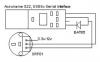What about DynDNS,
http://dyn.com/support/wizard/
http://www.tp-link.u...icle/?faqid=297
I haven't used it for a while, but I set it up for a Netduino Plus 1. It's fiddly to get going from behind your router unless you have a smartphone (or use a neighbor's network). Most consumer routers do not have NAT loopback so testing needs to be done from a network external to your local network. Or, in my case, I used a spare router running DD-WRT with NAT loopback for local testing. DynDNS is no longer free, but there are other services.
I don't see that this poses a greater security risk than other traffic coming in through your ISP.