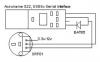Pin designations A and B are inputs and Y is output. The gates are grouped by 3 (A,B,Y) moving down from pin 1. You want 1A (pin 1) connected to TX and 1B (pin 2) connected to BREAK (or conversly, it doesn't matter). 1Y (pin 3) is the output of the gate connected to sensor RX. You need to move the white wire to 1Y (pin 3) next to the blue wire. Everything else looks ok.
I hope this works. It is a neat solution for a break thanks to Dave Tweed's answer on electronics.stackexchange.