- Netduino Forums
- → bill.french's Content
bill.french's Content
There have been 260 items by bill.french (Search limited from 01-July 24)
#7465 Graphing Data from Netduino over the network
 Posted by
bill.french
on 11 January 2011 - 05:42 PM
in
Netduino Plus 2 (and Netduino Plus 1)
Posted by
bill.french
on 11 January 2011 - 05:42 PM
in
Netduino Plus 2 (and Netduino Plus 1)
#5877 Netduino + SQL client (maybe System.Data.SqlClient)??
 Posted by
bill.french
on 07 December 2010 - 08:23 PM
in
Netduino Plus 2 (and Netduino Plus 1)
Posted by
bill.french
on 07 December 2010 - 08:23 PM
in
Netduino Plus 2 (and Netduino Plus 1)
#5931 Netduino + SQL client (maybe System.Data.SqlClient)??
 Posted by
bill.french
on 09 December 2010 - 02:34 AM
in
Netduino Plus 2 (and Netduino Plus 1)
Posted by
bill.french
on 09 December 2010 - 02:34 AM
in
Netduino Plus 2 (and Netduino Plus 1)
$query="insert into tablename values('.$url1', '".$url2"', '".$url3"');";
I can't help but mention the risk of sql injection attacks -- unless i'm misunderstanding how php works, this appears ripe for that sort of exploit. Not that there's much risk when messing around with a netduino, i think establishing good habits regarding injection attacks early on before bad habits take hold are really important.
Here's some info in regards to php:
http://stackoverflow...njection-in-php
... and my favorite sql injection attack:

#3291 Can't connect via Visual Studio or MFDeploy, erase does not fix
 Posted by
bill.french
on 30 September 2010 - 05:25 PM
in
Netduino Plus 2 (and Netduino Plus 1)
Posted by
bill.french
on 30 September 2010 - 05:25 PM
in
Netduino Plus 2 (and Netduino Plus 1)
#4704 MotorButton loop error? Update: Now more about Motor Driving.
 Posted by
bill.french
on 09 November 2010 - 01:48 AM
in
Visual Studio
Posted by
bill.french
on 09 November 2010 - 01:48 AM
in
Visual Studio
#4756 MotorButton loop error? Update: Now more about Motor Driving.
 Posted by
bill.french
on 09 November 2010 - 07:12 PM
in
Visual Studio
Posted by
bill.french
on 09 November 2010 - 07:12 PM
in
Visual Studio
Vbe is the base to emmitter voltage.
Vce is the collector to emmiter voltage.
Ib is the current to base
Ic is the current through the collector
RC is the resistor to the collector <--i just edited this, i had it wrong!
Since you're just going to be using the transistor as a switch, you really don't need to worry so much about any of those to get started. They will be whatever they are. All you need to really worry about is RB and maybe the diode. Starting with an RB of 1k is a good starting point.
If you want to think of the transistor as something more than a switch (because they are so much more) in this case, think of the transistor as a current multiplier. Different transistors have different multiplication factors (the real name of which escapes me...) .. so, if you put in say 1ma into the base (Ib), that will allow say 100x (which is typical of common transistors at radioshack) the current to move from the collector to the emmiter (Ic). If you use a 1k resistor for RB, that gives you .0005 amps for Ib, which should multiply to .5 amps Ic, which should be enough to drive your motor.
Some transistors:
http://www.radioshac...oductId=2062586
#4750 MotorButton loop error? Update: Now more about Motor Driving.
 Posted by
bill.french
on 09 November 2010 - 06:29 PM
in
Visual Studio
Posted by
bill.french
on 09 November 2010 - 06:29 PM
in
Visual Studio
Looking at the below diagram, look at the circuit on the right, since a motor is an inductive load. I would skip RC, because I am hardcore. RB i would start with a 1k Ohm. I would use just about any NPN resistor, RadioShack should definitely have them, I think they sell a 10 count variety pack. For such a small motor almost any diode would do, something like this should be fine: http://www.radioshac...oductId=2036269
Is it safe to assume you understand the symbols in the diagram for the diode, transistor, etc?
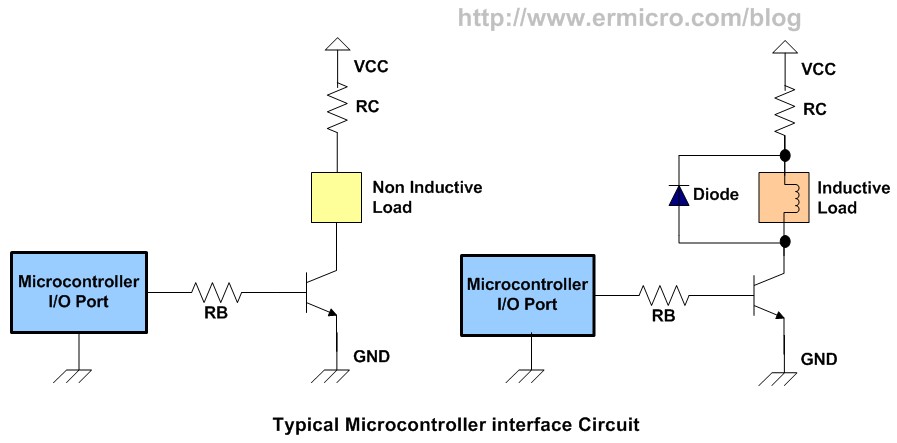
#4701 MotorButton loop error? Update: Now more about Motor Driving.
 Posted by
bill.french
on 09 November 2010 - 12:52 AM
in
Visual Studio
Posted by
bill.french
on 09 November 2010 - 12:52 AM
in
Visual Studio
#6821 Etched my first shield PCB...
 Posted by
bill.french
on 02 January 2011 - 05:52 AM
in
Project Showcase
Posted by
bill.french
on 02 January 2011 - 05:52 AM
in
Project Showcase
In case it inspires someone to try etching their own boards, here are some pics:
1. Breadboard in Fritzing:

2. PCB in Fritzing:

3. PCB with toner, pre-etching, with some sharpie touch-ups (this is actually an older layout, but I forgot to take pics of the new layout)

4. Etched and tinned:

5. IC Side of the board:

#6831 Etched my first shield PCB...
 Posted by
bill.french
on 02 January 2011 - 03:30 PM
in
Project Showcase
Posted by
bill.french
on 02 January 2011 - 03:30 PM
in
Project Showcase
I switched to the resist-etch positive exposure method.
Any links you've found useful? Sources on the boards you like?
#6829 Etched my first shield PCB...
 Posted by
bill.french
on 02 January 2011 - 02:00 PM
in
Project Showcase
Posted by
bill.french
on 02 January 2011 - 02:00 PM
in
Project Showcase
PulsarProfix has lots of information, as well as some special paper i would love to try, as removing the paper seems to be the most problematic for me.
This site: http://www.riccibitti.com/pcb/pcb.htm probably is the closest to what I actually did.
#4764 Analog Input help...
 Posted by
bill.french
on 09 November 2010 - 08:09 PM
in
General Discussion
Posted by
bill.french
on 09 November 2010 - 08:09 PM
in
General Discussion
#4778 Analog Input help...
 Posted by
bill.french
on 10 November 2010 - 12:37 AM
in
General Discussion
Posted by
bill.french
on 10 November 2010 - 12:37 AM
in
General Discussion
#4762 Analog Input help...
 Posted by
bill.french
on 09 November 2010 - 07:56 PM
in
General Discussion
Posted by
bill.french
on 09 November 2010 - 07:56 PM
in
General Discussion
#4746 Analog Input help...
 Posted by
bill.french
on 09 November 2010 - 06:04 PM
in
General Discussion
Posted by
bill.french
on 09 November 2010 - 06:04 PM
in
General Discussion
#4688 Analog Input help...
 Posted by
bill.french
on 08 November 2010 - 11:39 PM
in
General Discussion
Posted by
bill.french
on 08 November 2010 - 11:39 PM
in
General Discussion
#4685 Analog Input help...
 Posted by
bill.french
on 08 November 2010 - 11:19 PM
in
General Discussion
Posted by
bill.french
on 08 November 2010 - 11:19 PM
in
General Discussion
#4679 Analog Input help...
 Posted by
bill.french
on 08 November 2010 - 10:14 PM
in
General Discussion
Posted by
bill.french
on 08 November 2010 - 10:14 PM
in
General Discussion
Here's a link to some sample code:
analog sample code
In that code, there's a line:
AP0.SetRange(0, 1023);
This is the default, so it effectively doesn't do anything at all; but, if you do:
AP0.SetRange(0, 3300);
...your readings will match roughly with the actual voltage in millivolts. So, if you put 1.6v on the input, you'll get a reading around 1600 instead of 512.
Hopefully this makes sense?
#4760 Analog Input help...
 Posted by
bill.french
on 09 November 2010 - 07:31 PM
in
General Discussion
Posted by
bill.french
on 09 November 2010 - 07:31 PM
in
General Discussion

Is that about what you're doing, with the multimeter/analog input hooked up after the resistor?
#4749 Analog Input help...
 Posted by
bill.french
on 09 November 2010 - 06:15 PM
in
General Discussion
Posted by
bill.french
on 09 November 2010 - 06:15 PM
in
General Discussion

If your room is 72 degrees F, which is 295 degrees K, you should have a reading of about 2.95V, I think.
When you're measuring with the multimeter, is the netduino involved in the circuit at all? I would start with the netduino out of the picture entirely a focus on getting the right readings on a multimeter, then focus on getting them well below 3.3V to be safe for the analog inputs.
#4753 Analog Input help...
 Posted by
bill.french
on 09 November 2010 - 06:32 PM
in
General Discussion
Posted by
bill.french
on 09 November 2010 - 06:32 PM
in
General Discussion
#5504 What's the status of Onewire?
 Posted by
bill.french
on 29 November 2010 - 11:23 PM
in
Netduino 2 (and Netduino 1)
Posted by
bill.french
on 29 November 2010 - 11:23 PM
in
Netduino 2 (and Netduino 1)
#5615 What's the status of Onewire?
 Posted by
bill.french
on 02 December 2010 - 01:48 AM
in
Netduino 2 (and Netduino 1)
Posted by
bill.french
on 02 December 2010 - 01:48 AM
in
Netduino 2 (and Netduino 1)
#5664 What's the status of Onewire?
 Posted by
bill.french
on 02 December 2010 - 08:18 PM
in
Netduino 2 (and Netduino 1)
Posted by
bill.french
on 02 December 2010 - 08:18 PM
in
Netduino 2 (and Netduino 1)
#6080 What's the status of Onewire?
 Posted by
bill.french
on 14 December 2010 - 01:02 PM
in
Netduino 2 (and Netduino 1)
Posted by
bill.french
on 14 December 2010 - 01:02 PM
in
Netduino 2 (and Netduino 1)
- Netduino Forums
- → bill.french's Content
- Privacy Policy



