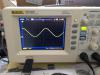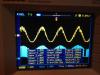- Netduino Forums
- → hanzibal's Content
hanzibal's Content
There have been 386 items by hanzibal (Search limited from 30-June 24)
#50933 Ultrasonic sensor code.
 Posted by
hanzibal
on 29 June 2013 - 02:58 PM
in
Netduino 2 (and Netduino 1)
Posted by
hanzibal
on 29 June 2013 - 02:58 PM
in
Netduino 2 (and Netduino 1)
#50514 How to read input from sound sensor?
 Posted by
hanzibal
on 16 June 2013 - 12:17 PM
in
Netduino 2 (and Netduino 1)
Posted by
hanzibal
on 16 June 2013 - 12:17 PM
in
Netduino 2 (and Netduino 1)
#50968 Compiling and downloading
 Posted by
hanzibal
on 30 June 2013 - 08:14 PM
in
Visual Studio
Posted by
hanzibal
on 30 June 2013 - 08:14 PM
in
Visual Studio
#49396 multi threading problem
 Posted by
hanzibal
on 13 May 2013 - 06:57 PM
in
Visual Basic Support
Posted by
hanzibal
on 13 May 2013 - 06:57 PM
in
Visual Basic Support
#52117 Built-in usb serial communication
 Posted by
hanzibal
on 13 August 2013 - 10:50 AM
in
Netduino Plus 2 (and Netduino Plus 1)
Posted by
hanzibal
on 13 August 2013 - 10:50 AM
in
Netduino Plus 2 (and Netduino Plus 1)
The Netduino would have to implement a CDC class USB device. I'm pretty sure that would have to be done in native code for performance reasons. I beleive the likeliness for that being included in a coming firmware release is pretty slim so you'd have to do it yourself. This has been discussed before:
http://forums.netdui...oard#entry50164
Another option could be to implement a USB HID device class and use that for communication. This has been done in managed code, try this Google query and you will find some threads about HID:
http://www.google.se...etduino.com HID
While using HID from PC application is rather easy (there are libraries), it's not generic like serial communication so you would have to write a dedicated PC application.
#52468 Low baud rates on serial port
 Posted by
hanzibal
on 30 August 2013 - 07:39 AM
in
Netduino Plus 2 (and Netduino Plus 1)
Posted by
hanzibal
on 30 August 2013 - 07:39 AM
in
Netduino Plus 2 (and Netduino Plus 1)
#49399 multi threading problem
 Posted by
hanzibal
on 13 May 2013 - 09:48 PM
in
Visual Basic Support
Posted by
hanzibal
on 13 May 2013 - 09:48 PM
in
Visual Basic Support
#50859 Led.dispose() turns on led...why?
 Posted by
hanzibal
on 27 June 2013 - 06:49 AM
in
General Discussion
Posted by
hanzibal
on 27 June 2013 - 06:49 AM
in
General Discussion
#50791 The latest thing: Oscilloscope Art
 Posted by
hanzibal
on 25 June 2013 - 10:31 AM
in
General Discussion
Posted by
hanzibal
on 25 June 2013 - 10:31 AM
in
General Discussion
I used an MCP41100 digital pot for drawing the signal and here's the code for it:
#50361 The latest thing: Oscilloscope Art
 Posted by
hanzibal
on 08 June 2013 - 10:04 PM
in
General Discussion
Posted by
hanzibal
on 08 June 2013 - 10:04 PM
in
General Discussion
#50682 Home Automation - Want to know more?
 Posted by
hanzibal
on 21 June 2013 - 12:22 AM
in
General Discussion
Posted by
hanzibal
on 21 June 2013 - 12:22 AM
in
General Discussion
http://www.avsforum....for-itach-irule
And perhaps also this one:
http://itachtoolkit.codeplex.com/
And maybe this too:
http://forums.netdui...ased-ir-remote/
All in all you can build your own iTach emulator or HTTP listener on an NP or NP2 to carry out the commands against whatever h/w you want to control.
The thing is that the iRuleAtHome remote control and builder is just awesome, I use it for all kinds of stuff in my house. I even use it to turn the christmas tree on and off during that time of year. In this post there's a video on controlling a Netduino mini over ethernet:
http://forums.netdui...m-a-smartphone/
You can of course also do it with a PC, Raspberry PI or what have you.
#51705 Anyone tried XMarine?
 Posted by
hanzibal
on 26 July 2013 - 10:35 AM
in
General Discussion
Posted by
hanzibal
on 26 July 2013 - 10:35 AM
in
General Discussion
This is not directly related but looks an interesting way to build smartphone apps for interfacing with your Netduino, for example via sockets over a network.
As I understand, XMarine would enable you to use Visual Studio for writing apps for both Android and iOS devices.
To me it sounds very cool. Has anyone of you guys tried it?
#56471 Lcd 16x4 initialization
 Posted by
hanzibal
on 26 February 2014 - 10:33 PM
in
General Discussion
Posted by
hanzibal
on 26 February 2014 - 10:33 PM
in
General Discussion
#56349 bitwise comparison & IF condition
 Posted by
hanzibal
on 24 February 2014 - 09:45 PM
in
General Discussion
Posted by
hanzibal
on 24 February 2014 - 09:45 PM
in
General Discussion
if ((this_led_color & mask) != 0) SDI.Write(true);else SDI.Write(false);Checking for equality to mask is no longer the same when mask has other than a single bit set.
#51320 Thinking Of Begining To Use Netduino
 Posted by
hanzibal
on 10 July 2013 - 11:29 PM
in
General Discussion
Posted by
hanzibal
on 10 July 2013 - 11:29 PM
in
General Discussion
#51251 Webserver and locking
 Posted by
hanzibal
on 09 July 2013 - 12:58 PM
in
Netduino Plus 2 (and Netduino Plus 1)
Posted by
hanzibal
on 09 July 2013 - 12:58 PM
in
Netduino Plus 2 (and Netduino Plus 1)
int _serverReady = 1;if(Interlocked.Exchange(ref _serverReady, 0) == 1){ // process request . . . // done, open unlock the door _serverReady = 1;}else{ // server busy}As indicated above, I think you have to declare _serverReady as an integer for this work. You might want to use the volatile modifier on your variable declaration but I don't know if that feally matters in .NETMF.
There might also be a way to configure the listener as synchronous so that the server will never attempt to process requests in parallel. Could be this feature is not available in .NETMF, I'm not sure.
#50732 Netduino + Video Experimenter shield
 Posted by
hanzibal
on 23 June 2013 - 08:26 AM
in
Netduino Plus 2 (and Netduino Plus 1)
Posted by
hanzibal
on 23 June 2013 - 08:26 AM
in
Netduino Plus 2 (and Netduino Plus 1)
#50369 Driver for the MCP41100 digital potentiometer
 Posted by
hanzibal
on 09 June 2013 - 01:20 PM
in
Project Showcase
Posted by
hanzibal
on 09 June 2013 - 01:20 PM
in
Project Showcase
Hi all!
The MCP41100 is a programmable digital potentiometer with SPI interface and comes in a breadboard friendly DIP-8 package. You can set it to any value between 0 (zero) and 100 kOhm in 256 steps. You can of course tweak it into doing other ranges by wiring in series or in parallel with other (fixed) resistors.
For another project, I needed to produce a variable voltage between 0 (zero) and 5V so I made a simple driver class for it and thought I'll share it with you. Attached you'll find the driver and demo app. It is written for my beloved mini but works with others too requiring only small modifications.
 miniMCP41100.zip 4.51KB
7 downloads
miniMCP41100.zip 4.51KB
7 downloads
You simply use it like this:
var r = new MCP41100(new SPI.Configuration(Pins.GPIO_PIN_17, false, 0, 0, false, true, 10000, SPI.SPI_module.SPI1));// set half resistance (i.e. ~50k)r.Level = 128;// set zero resistancer.Level = 0;// ...or you can use the Resistance property to set ~50k like sor.Resistance = 50000;// set ~100kr.Resistance = 100000;
The demo app assumes the IC has been wired as a voltage divider like in this schematic (Pw = output):
When connected that way, you can use it as an a very slow "arbitrary signal generator" meaning you can pretty much draw any signal over time like I did in this post or a nice sine wave if you prefer that:
I guess you could think of the MCP41100 like a "poor man's DAC" ![]() but since the mini does not have a DAC, it can actually very useful at times as it's also much simpler than to use PWM.
but since the mini does not have a DAC, it can actually very useful at times as it's also much simpler than to use PWM.
Enjoy!
EDIT: Note that the MCP41100 is not suited for signal generation in general.
#50151 Analog.ReadRaw unhandled exception in SecretLabs.NETFM
 Posted by
hanzibal
on 31 May 2013 - 07:56 PM
in
Netduino Plus 2 (and Netduino Plus 1)
Posted by
hanzibal
on 31 May 2013 - 07:56 PM
in
Netduino Plus 2 (and Netduino Plus 1)
#49420 Old school ft. New school: Snake with a Lumia 920 controlling a 5110 LCD usin...
 Posted by
hanzibal
on 14 May 2013 - 11:42 AM
in
Project Showcase
Posted by
hanzibal
on 14 May 2013 - 11:42 AM
in
Project Showcase
#50385 Driver for the MCP41100 digital potentiometer
 Posted by
hanzibal
on 09 June 2013 - 07:19 PM
in
Project Showcase
Posted by
hanzibal
on 09 June 2013 - 07:19 PM
in
Project Showcase
Yes, I even mentioned PWM in the end of my post. Naturally, the MCP41100 is not at all intended for signal generation (for many reasons), it just seemed like a "fun thing" as opposed to being something of practical value.
For debugging, that simple type of signal can be good. You just hook up a voltmeter, or a lead to a multi-channel voltage data-logger, and you can get valuable information.It's also much easier than a serial output. And, a handheld voltmeter is small and easy to use, and to look at signals/test-points.
That's a good tip!
Speaking of PWM, below is a sine(-ish) wave form that I generated using a UART and an LP-filter. It was done using a regular USB to TTL UART converter cable with code running on the PC in an attempt to produce audio - see how beautifully smooth it is? ![]()
Also, I was actually thinking of doing PWM audio on an MSP430 but someone beat me to it:
#50462 Netduino Plus 2, SPI interferes with Networking?
 Posted by
hanzibal
on 13 June 2013 - 10:55 AM
in
Netduino Plus 2 (and Netduino Plus 1)
Posted by
hanzibal
on 13 June 2013 - 10:55 AM
in
Netduino Plus 2 (and Netduino Plus 1)
#50681 Mocking Inputs?
 Posted by
hanzibal
on 20 June 2013 - 11:58 PM
in
General Discussion
Posted by
hanzibal
on 20 June 2013 - 11:58 PM
in
General Discussion
#50660 Vin
 Posted by
hanzibal
on 20 June 2013 - 12:18 PM
in
Netduino Plus 2 (and Netduino Plus 1)
Posted by
hanzibal
on 20 June 2013 - 12:18 PM
in
Netduino Plus 2 (and Netduino Plus 1)
If you mean what the pin is used for, I believe it is for supply voltage 7.5 - 9V.
#50734 Turnkey RTC?
 Posted by
hanzibal
on 23 June 2013 - 10:49 AM
in
General Discussion
Posted by
hanzibal
on 23 June 2013 - 10:49 AM
in
General Discussion
- Netduino Forums
- → hanzibal's Content
- Privacy Policy