600mL,
Thanks for the follow-up. What are you building? Curious minds want to know
Chris
I am one of those ![]()
|
||||||||||||||
The Netduino forums have been replaced by new forums at community.wildernesslabs.co.
This site has been preserved for archival purposes only
and the ability to make new accounts or posts has been turned off.
Tobias Vandenbempt's ContentThere have been 32 items by Tobias Vandenbempt (Search limited from 28-April 23) #57728 Running netduino from a power bank
I am one of those #58010 Running netduino from a power bank
Good question, my temperature logger logs temperature each 30 minutes. I could make the Netduino more power efficient if turned down the Ethernet between calls.
Interesting! #59680 Robot Arm
It's been 4 years, no more word on this? #58382 RebootDevice(false) doesn't reenter Main
Concerning the post topic, I think the Netduino Reboot does work, it just loses the connection with visual studio which doesn't display any more log lines in the debug window. Which, when I think of it, is perfectly logical. #58381 RebootDevice(false) doesn't reenter Main
Fieuw, fixed it. I reconnected USB, like I tried before, but this time I disconnected the LAN Cable causing the DateTimeController to timeout which gave Visual Studio enough time to upload the new assemblies which solved my problem. #58380 RebootDevice(false) doesn't reenter Main
While trying to simplify the main method for testing BMP085 and the above mentioned restart problem I've uploaded some code that continiously restarts the netduino causing me to not be able to upload new code.
Error 1 An error has occurred: please check your hardware.
Last codeset:
public static void Main()
{
Debug.Print("Welcome to Netduino");
LedController.BlinkAllLights(3, 50);
DateTimeController.UpdateInternalClock();
SystemController.RestartNetduino();
while (true)
{
Tick(null);
Thread.Sleep(1000 * 60 * 1); //sleep 1 minutes
}
}
Each time I press Start in my solution it blinks the lights and gives me the error message when "Preparing to deploy assemblies to the device. " and then displaying "Deploy failed".
Positive thing in this situation is the proof that the restart function does something at least.
(The tick method is empty.)
Hope it's fixable, Tobias #58035 RebootDevice(false) doesn't reenter Main
Hi guys,
I tried to use the following statement on my Netduino Plus 2 today and it didn't enter the Program Main() function after restarting. You happen to know why this is?
Microsoft.SPOT.Hardware.PowerState.RebootDevice(false);
The False parameter is described as 'Soft', what does this imply?
As usual, thanks in advance! Tobias #58108 RebootDevice(false) doesn't reenter Main
I will try that when I get back home. But still wouldn't be logical if the soft reboot did work, would it? But normal behavior would be that the Main method gets called after reboot?
Thanks, Tobias #57627 Quad.Net Quadrocopter for .NETMF
Yes! Please! Get the guys on this forum playing with Quad.net, especially if you guys have dropped this altogether. #54288 Pull-up resistors on i2c bus. Enough is enough?
Hey,
I'm a beginner in Netduino and I've bought myself the microcontroller and the BMP085 ( amongst other things)
I have no experience regarding the wiring of I2C board. Can someone help me get on my way?
I've bought this version, so no pull up resistors are required if I understood correctly. https://www.sparkfun.../products/11282
You can follow my progress on http://netduinoblog.wordpress.com.
Thanks in advance, Tobias #56989 NP2 & Sparkfun BMP085 (I2C)
Hi everyone,
(I asked for help in the previous topic, but no reaction, probably because of the solved state of that topic? So I place it in a new one!)
I tried to take a shot at this too. I've got a Netduino Plus 2 too(
public static void NetduinoForumsMethod2()
{
IC_BMP085 press;
press = new IC_BMP085(0x77);
while (true)
{
var logString = "pressure: " + press.pressure + " " + "altitude: " + press.altitude.ToString("F1") + " " + "free mem: " + Debug.GC(false); Debug.Print(DateTime.Now + ": " + logString);
Thread.Sleep(3000);
}
}
In the code class provided, it now crashes on 2 places. x2 = mc * 2048 / (x1 + md); b5 = x1 + x2; temperature = (Single)((b5 + 8) >> 4) / 10; This was caused by x1 + md being 0.
if (x1 + md == 0)
{
temperature = 0;
}
else
{
x2 = mc * 2048 / (x1 + md);
b5 = x1 + x2;
temperature = (Single)((b5 + 8) >> 4) / 10;
}
This made sure the calculateTemperature method was no longer crashing. But there was a new problem waiting.
Second time on the following line in the CalculatePressure method
p = (b7 < 0x80000000 ? (b7 * 2) / b4 : (b7 / b4) * 2); This is caused again by a divided by zero exception, where b4 is 0.
Trying to bypass I tried following code: if (b4 == 0) p = 0; //It kept crashing here, /0 doesn't work. else p = (b7 < 0x80000000 ? (b7 * 2) / b4 : (b7 / b4) * 2); And now it is always returning 236
06/01/2011 00:05:13: pressure: 236 altitude: 30344.2 free mem: 88488
06/01/2011 00:05:16: pressure: 236 altitude: 30344.2 free mem: 87744
06/01/2011 00:05:19: pressure: 236 altitude: 30344.2 free mem: 87972
06/01/2011 00:05:22: pressure: 236 altitude: 30344.2 free mem: 88716
06/01/2011 00:05:25: pressure: 236 altitude: 30344.2 free mem: 88716
06/01/2011 00:05:28: pressure: 236 altitude: 30344.2 free mem: 88488
Problem solving! Many crashes in code that worked with you guys.
So something wrong with my wiring? I just took some pictures of my wiring, hope it helps.
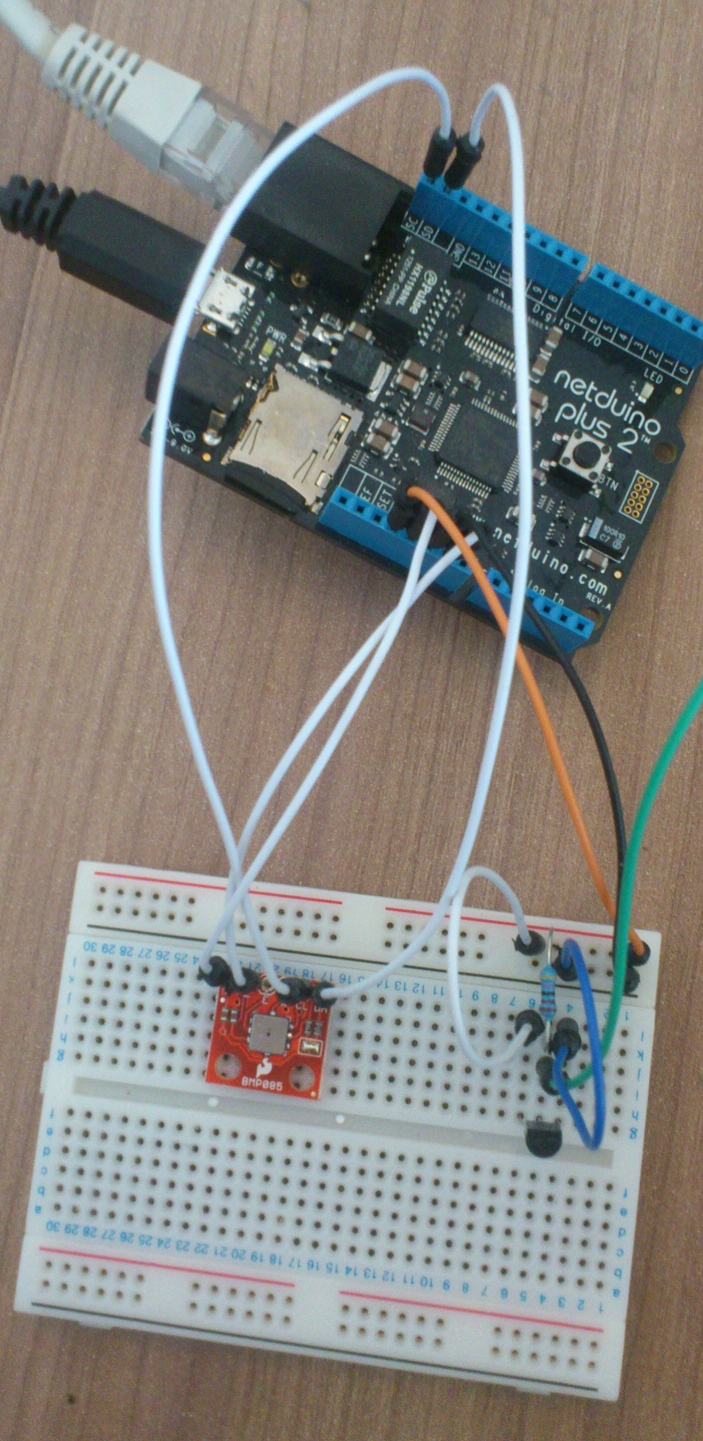 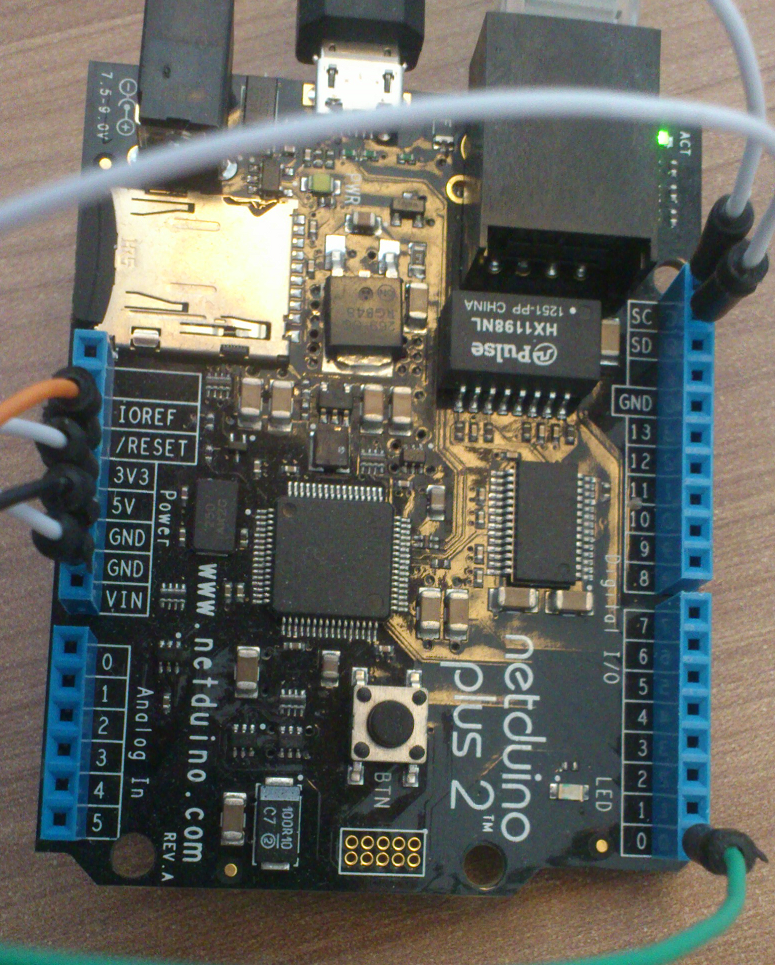 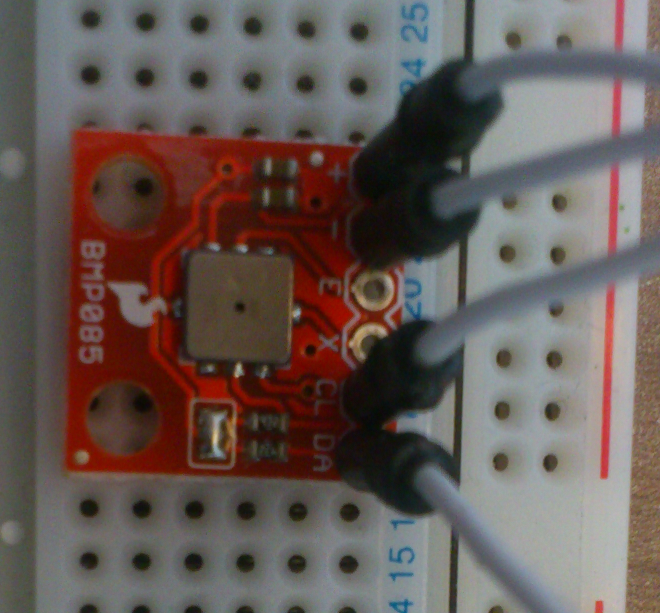 Only mind the white wires, the other ones are for my OneWire Temperature sensor. (More here) I tried the wiring schema Danger provided:
But my sensor shows slightly different labels. I did it like this:
Any thing else I could have screwed up?
Thanks in advance!
#58383 NP2 & Sparkfun BMP085 (I2C)
I tried the 100 Khz setting, tried different addresses, tried creating a new solution with a simple setup to test the I2C communication.
I created a rar file with the solution in it, don't know if it'll help.
Download : http://bit.ly/SwLUGY
Sigh! #57085 NP2 & Sparkfun BMP085 (I2C)
I'm not able to test the slower I2C Speed atm, not sure how to, even if I could.
But I do know it now crashes in the IC_BMP085 Class in the method CalculateTemperature() on the following line: x2 = mc * 2048 / (x1 + md); This was caused by x1 + md being 0, so DivideByZero Exception.
I'll test the slower I2C, once I know how, tomorrow.
Thanks for looking at the issue ! Tobias #57012 NP2 & Sparkfun BMP085 (I2C)
I believe they are already on the BMP085 Sensor, you can see them on the picture. Unless I'm completely mistaken? #57234 NP2 & Sparkfun BMP085 (I2C)
Is this the I2C speed setting ?
public IC_BMP085(Byte Address, int speed = 400)
: base(new I2CDevice.Configuration(Address, speed)) // maybe 400khz
{
Thread updateThread = new Thread(Update);
updateThread.Priority = ThreadPriority.Lowest;
updateThread.Start();
}
It used to be like this:
public IC_BMP085(Byte Address)
: base(new I2CDevice.Configuration(Address, 400)) // maybe 400khz
{
Thread updateThread = new Thread(Update);
updateThread.Priority = ThreadPriority.Lowest;
updateThread.Start();
}
I tried it at 200. But no luck, keeps failing at the same line in CalculateTemperature() #57055 Netduino plus 2 OneWire support for the confused (noob)
You can just copy my Controller code to a class and then use that class as follows:
private static OneWireTemperatureSensorController _tempertureController;
public static void Main()
{
_tempertureController = new OneWireTemperatureSensorController(Pins.GPIO_PIN_D0);
while (true)
{
Tick(null);
//Thread.Sleep(10 * 1000 ); //sleep 10 seconds
Thread.Sleep(1000 * 60 * 30); //sleep 30 minutes
}
}
private static void Tick(object state)
{
var temp = _tempertureController.ReadTemperatureToConsole(TemperatureEnum.Celcius, false);
}
The temperature then gets logged to your Console window, so there you will see the temperature readings.
Hope this is easy to read, if not ask away!
#57077 Netduino plus 2 OneWire support for the confused (noob)
Of course the wiring is important as well(don't forget the resistor!) but I think it's clear on the image.
If it doesn't work, or it does. Let us know Good luck #57017 Netduino plus 2 OneWire support for the confused (noob)
I've done this very thing, and have a blog post about it. Maybe it will help you?
#55126 Netduino Plus 2 - First project blog
I have 2 I2C sensors ready to be implemented. However I need to solder them to make them work I guess. Not getting much results with just sticking the pins in the holes
So first thing is to buy me a soldering pen.
I'll keep the blog up to date! #57751 Netduino Plus 2 - First project blog
Hi Chris,
Sorry but I'm not following. If I click on the link to the post, it just works.
http://forums.netdui...fun-bmp085-i2c/
Should I repost entire thread?
Tobias #57637 Netduino Plus 2 - First project blog
Using the uPLibrary from CodePlex, SUPER simple
Have you had the time to look at my I2C Sensor problem again? http://forums.netdui...fun-bmp085-i2c/
Thanks! #56996 Netduino Plus 2 - First project blog
Added article about implementation of a webserver on my NP2. http://netduinoblog.wordpress.com #55099 Netduino Plus 2 - First project blog
I'm new to Netduino and this is my first project It should become a temperature, barometric & humidity logger, but I'm not there yet.
See my progress at http://netduinoblog.wordpress.com
What do you guys think? #57624 Netduino Plus 2 - First project blog
Added article about a simple implementation of ThingSpeak publishing & results. http://netduinoblog.wordpress.com #54661 Netduino and my Xperia X10
Hi everyone,
I 've read articles where people have connected an old Nokia Phone screen to Arduino http://www.instructa...okia-Color-LCD/. I was wondering if anyone has tried this with the screen of an old Android phone. I have a broken Sony Ericsson Xperia X10 lying around, wondering if I could put it to some use.
Kind regards, Tobias
| ||||||||||||||
|
||||||||||||||
| This webpage is licensed under a Creative Commons Attribution-ShareAlike License. | ||||||||||||||
