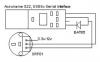Are you still working on your CC3000 Managed Driver? I noticed Jan 9 was the last commit on CodePlex. The 2nd generation CC3100 looks intersting. Maybe they have some of the CC3000 kinks worked out. I was going to buy a CC3200, but then changed my mind after recalling my experiences with the CC3000 Boost module and LaunchPad.
I purchased a Spark Core and it works pretty much as intended. It's easy to establish a local network connection, serve webpages and so on, but curiously, it won't respond to a ping. However, it will send pings and get responses. They blame this on firmware 1.29 which removed ping responses to fix an an ARP problem. Earlier firmware versions supposedly did have ping response. In any event, I am reasonably happy with the Spark Core; I just wish it ran MF managed code.