Code is here if you're interested.
private const int AccelerationRatio = 1; // Start off slowly and speed up
private const int DecelerationRatio = 0;
private void EasingFade(FadeMode fadeMode, int periodInMilliseconds)
{
var fadeIn = fadeMode == FadeMode.FadeIn;
float progressRatio = fadeIn ? 0 : 1;
while (fadeIn ? progressRatio <= 1 : progressRatio >= 0)
{
_pwnPort.SetDutyCycle(ComputeEasedProgressRatio(AccelerationRatio, DecelerationRatio, progressRatio));
progressRatio = fadeIn ? progressRatio+0.01f : progressRatio-0.01f; // Increment or decrement by 1%
Thread.Sleep(periodInMilliseconds / 100);
}
}
private static float ComputeEasedProgressRatio(float accelerationRatio, float decelerationRatio, float progressRatio)
{
var combinedRatio = accelerationRatio + decelerationRatio;
var num = progressRatio;
if (combinedRatio == 0.0)
return num;
var num2 = (float)(2.0 / (2.0 - combinedRatio));
if (num < accelerationRatio)
return (float)(((num2 * num) * num) / (2.0 * accelerationRatio));
if (num <= (1.0 - decelerationRatio))
return (float)(num2 * (num - (accelerationRatio / 2.0)));
var num5 = (float)(1.0 - num);
return (float)(1.0 - (((num2 * num5) * num5) / (2.0 * decelerationRatio)));
}

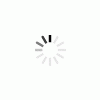 Posted by
Posted by


