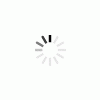After a bit of research, I found that this is referred to as "gamma correction", and even found an application note that discusses using gamma correction with PWM:
http://www.maxim-ic....dex.mvp/id/3667
So, here's an update to PwmSample that uses a pre-computed LUT (lookup table) for the PWM output values. These are the gamma-corrected values (for gamma = 2.5) that produce a brightness ramp that looks linear (more or less) to our eye.
Here's the code:
using System;
using System.Threading;
using Microsoft.SPOT;
using Microsoft.SPOT.Hardware;
using SecretLabs.NETMF.Hardware;
using SecretLabs.NETMF.Hardware.Netduino;
namespace PwmGamma
{
public class Program
{
const int pwmPeriod = 50;
// Lookup table for the LED brightness. The table contains the
// gamma-corrected values (for gamma = 2.5). This approximates
// a linear increase in the perceived brightness.
static uint[] gammaTable = {
0, 0, 0, 0, 1, 1, 1, 2, 2, 3,
4, 5, 6, 7, 9, 10, 12, 14, 16, 18,
20, 22, 25, 28, 31, 34, 37, 41, 45, 49,
53, 57, 62, 67, 72, 77, 82, 88, 94, 100,
};
static bool buttonState;
static int pwmIndex;
static int pwmIncrement;
static InterruptPort button;
static PWM led;
public static void Main()
{
pwmIndex = 0;
pwmIncrement = 1;
buttonState = false;
// NOTE: You will need to connect an LED to Digital Pin 5 on the Netduino board.
// Use a 100-ohm (brown-black-brown) resistor between the LED anode (+) and Digital Pin 5.
// Connect the LED cathode (-) to one of the GND pins on the Power header.
//
// You can use any other PWM-enabled pin (5, 6, 9 or 10), but also remember to change
// the Pin parameter in the PWM constructor below.
led = new PWM(Pins.GPIO_PIN_D5);
button = new InterruptPort(
Pins.ONBOARD_SW1,
false,
Port.ResistorMode.Disabled,
Port.InterruptMode.InterruptEdgeBoth);
// Bind the interrupt handler to the pin's interrupt event.
button.OnInterrupt += new NativeEventHandler(SwitchInterruptHandler);
// Create a System.Threading.Timer instance and pass it the timer callback method.
Timer pwmTimer = new Timer(
new TimerCallback(PwmTimerCallback),
null,
pwmPeriod,
pwmPeriod);
Thread.Sleep(Timeout.Infinite);
}
public static void PwmTimerCallback(Object obj)
{
// Only change the LED brightness when the button is pushed (true).
if (true == buttonState)
{
// Set the pin's new duty cycle.
led.SetDutyCycle(gammaTable[pwmIndex]);
pwmIndex += pwmIncrement;
Debug.Print(gammaTable[pwmIndex].ToString());
if (((gammaTable.Length - 1) == pwmIndex) || (0 == pwmIndex))
{
// The duty cycle has hit the min or max value.
// Start ramping in the other direction.
pwmIncrement = -pwmIncrement;
}
}
}
public static void SwitchInterruptHandler(UInt32 data1, UInt32 data2, DateTime time)
{
button.DisableInterrupt();
buttonState = (0 == data2);
button.EnableInterrupt();
}
}
}