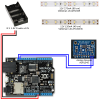Hi,
I'm about to add a LCD display to my project (Netduino Plus 2) and I'm not sure which driver is best suited for my needs.
I will buy this LCD:
https://www.elextra....le&artno=H14175
and this SPI/I2C backpack:
https://www.elextra....le&artno=H32320 (a Adafruit product: http://www.adafruit.com/products/292)
It seems like there is drivers from both http://netduinohelpers.codeplex.com/ and http://netmftoolbox.codeplex.com/, but I'm not sure which one is best suited or if I should go for a third option?
Anyone care to share their experiences using a LCD with a backpack?