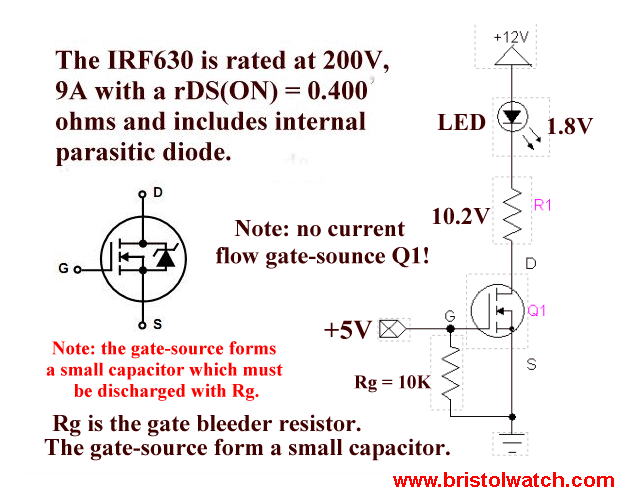CW2 : Thank you too, but Im very sorry. I'm very new to these things, so half of things you said, just bounced off my head. But yes I'm learning through web sites, as always not easy.
There is really no need to apologize. How about this article? (replace Arduino with Netduino, and of course the application code has to be different, but the principle remains the same).

 Posted by
Posted by