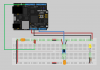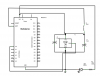- Netduino Forums
- → Coding Smackdown's Content
Coding Smackdown's Content
There have been 72 items by Coding Smackdown (Search limited from 06-July 24)
#30230 Inductive sensor input problem
 Posted by
Coding Smackdown
on 05 June 2012 - 01:09 PM
in
Netduino 2 (and Netduino 1)
Posted by
Coding Smackdown
on 05 June 2012 - 01:09 PM
in
Netduino 2 (and Netduino 1)
#30252 Inductive sensor input problem
 Posted by
Coding Smackdown
on 05 June 2012 - 07:36 PM
in
Netduino 2 (and Netduino 1)
Posted by
Coding Smackdown
on 05 June 2012 - 07:36 PM
in
Netduino 2 (and Netduino 1)
#21129 What's the best component for switching AC Power
 Posted by
Coding Smackdown
on 29 November 2011 - 10:22 PM
in
General Discussion
Posted by
Coding Smackdown
on 29 November 2011 - 10:22 PM
in
General Discussion
#37248 Application freezing on Socket creation
 Posted by
Coding Smackdown
on 15 October 2012 - 08:42 PM
in
Netduino Plus 2 (and Netduino Plus 1)
Posted by
Coding Smackdown
on 15 October 2012 - 08:42 PM
in
Netduino Plus 2 (and Netduino Plus 1)
#21157 What's the best component for switching AC Power
 Posted by
Coding Smackdown
on 30 November 2011 - 02:02 PM
in
General Discussion
Posted by
Coding Smackdown
on 30 November 2011 - 02:02 PM
in
General Discussion
#21403 Fix It Shield
 Posted by
Coding Smackdown
on 06 December 2011 - 07:39 PM
in
Project Showcase
Posted by
Coding Smackdown
on 06 December 2011 - 07:39 PM
in
Project Showcase
#37982 'AnalogInput' is an ambiguous reference after 4.2 RC1
 Posted by
Coding Smackdown
on 26 October 2012 - 01:16 PM
in
Beta Firmware and Drivers
Posted by
Coding Smackdown
on 26 October 2012 - 01:16 PM
in
Beta Firmware and Drivers
#21192 What's the best component for switching AC Power
 Posted by
Coding Smackdown
on 30 November 2011 - 11:35 PM
in
General Discussion
Posted by
Coding Smackdown
on 30 November 2011 - 11:35 PM
in
General Discussion
#21025 Analog reading accuracy
 Posted by
Coding Smackdown
on 27 November 2011 - 03:38 PM
in
General Discussion
Posted by
Coding Smackdown
on 27 November 2011 - 03:38 PM
in
General Discussion
Did you try the usual methods to stabilize the voltages, like in http://highfieldtale...highfieldtales/ - connect aref to 3v3 via a inductor, use a (fast) capacitor between aref and ground and a "big" one between 3v3 and ground?
Stefan,
That is a really good article, I never realized how much noise was going on. Being pretty rusty with electronics do you have a sample schematic that shows what your final solution was to filter out the noise?
Thanks,
Jim Lavin
#35079 Homebrew fermentation temperature controller
 Posted by
Coding Smackdown
on 12 September 2012 - 09:47 PM
in
General Discussion
Posted by
Coding Smackdown
on 12 September 2012 - 09:47 PM
in
General Discussion
#30639 "Advanced HMI" open source HMI development
 Posted by
Coding Smackdown
on 13 June 2012 - 09:03 PM
in
General Discussion
Posted by
Coding Smackdown
on 13 June 2012 - 09:03 PM
in
General Discussion
Hello Bryan.
Here the answers:
Hope it helps.
- no, I'm not familiar with *that* project, although we're developing our own, which is similar;
- yes, you should able to interface easily with a Netduino just leveraging my Modbus library.
Cheers
Mario,
I have a couple of questions for you about your Modbus library. Being new to the whole world of Modbus, let me give you a little background as to what I want to do with it and maybe you can steer me in the right direction.
I'd like to use it to control my Electric Brew Kettle's heating element by setting the target temperature I want to reach and then read back the current temperature and whether the element is on or off.
As for setting the target temperature and reading the current temperature and if the element is on or off, I'm thinking I could use the ReadRegisters and SetRegister methods.
I've also been working on porting over the Arduino PID Library to provide a better control algorithm and would love to be able to set the PID settings, however they are all doubles and I didn't see anything in the Modbus spec that talked about sending doubles to a device, everything looks like integer values.
Any ideas on the best way to go about setting this up?
Thanks
#37387 OnInterrupt firing multiple times
 Posted by
Coding Smackdown
on 18 October 2012 - 01:30 PM
in
Netduino 2 (and Netduino 1)
Posted by
Coding Smackdown
on 18 October 2012 - 01:30 PM
in
Netduino 2 (and Netduino 1)
public static void EngageHeaterButton_OnInterrupt(uint data1, uint data2, DateTime time)
{
if (engageHeaterButtonLastPushed.AddMilliseconds(200) > time)
return;
// button press state received in data2
// 0 = open, 1 = pressed
if (data2 == 1)
{
PinManagement.heaterEngaged = true;
}
_displayHelper.DisplayText("Heater|Engaged");
engageHeaterButtonLastPushed = time;
}
Hope this helps you out.
#37389 OnInterrupt firing multiple times
 Posted by
Coding Smackdown
on 18 October 2012 - 01:55 PM
in
Netduino 2 (and Netduino 1)
Posted by
Coding Smackdown
on 18 October 2012 - 01:55 PM
in
Netduino 2 (and Netduino 1)
#30373 "Advanced HMI" open source HMI development
 Posted by
Coding Smackdown
on 07 June 2012 - 06:06 PM
in
General Discussion
Posted by
Coding Smackdown
on 07 June 2012 - 06:06 PM
in
General Discussion
#36058 Play WAV File
 Posted by
Coding Smackdown
on 27 September 2012 - 01:01 PM
in
General Discussion
Posted by
Coding Smackdown
on 27 September 2012 - 01:01 PM
in
General Discussion
#30896 Professional's Guide To .NET Micro Framework Application Development Book
 Posted by
Coding Smackdown
on 19 June 2012 - 03:24 PM
in
General Discussion
Posted by
Coding Smackdown
on 19 June 2012 - 03:24 PM
in
General Discussion
#29930 PWM Ports and Relay Switching Question
 Posted by
Coding Smackdown
on 29 May 2012 - 02:45 PM
in
General Discussion
Posted by
Coding Smackdown
on 29 May 2012 - 02:45 PM
in
General Discussion
#21591 Web Based Temperature Logger
 Posted by
Coding Smackdown
on 11 December 2011 - 08:54 PM
in
Project Showcase
Posted by
Coding Smackdown
on 11 December 2011 - 08:54 PM
in
Project Showcase
#21199 Web Based Temperature Logger
 Posted by
Coding Smackdown
on 01 December 2011 - 02:23 AM
in
Project Showcase
Posted by
Coding Smackdown
on 01 December 2011 - 02:23 AM
in
Project Showcase
#21592 Web Based Temperature Logger
 Posted by
Coding Smackdown
on 11 December 2011 - 08:57 PM
in
Project Showcase
Posted by
Coding Smackdown
on 11 December 2011 - 08:57 PM
in
Project Showcase
Hi Coding Smackdown,
It's possible to download the source of this project?
Thanks,
Ludo
As far as source code, I'm going to try and load it up on to codeplex this week. Issue with loading up here is that the file size is too big and I'd have to upload multiple posts and If I update it, you wouldn't have the latest.
But I'll definitely update this post once I get it up on codeplex. In the meantime, if you need it you can send me a message via the forums with your email and I'll send it to you.
#21606 Web Based Temperature Logger
 Posted by
Coding Smackdown
on 12 December 2011 - 05:27 AM
in
Project Showcase
Posted by
Coding Smackdown
on 12 December 2011 - 05:27 AM
in
Project Showcase
As far as source code, I'm going to try and load it up on to codeplex this week. Issue with loading up here is that the file size is too big and I'd have to upload multiple posts and If I update it, you wouldn't have the latest.
But I'll definitely update this post once I get it up on codeplex. In the meantime, if you need it you can send me a message via the forums with your email and I'll send it to you.
I took a little time this afternoon and put the entire project up on codeplex you can find source code, schematic and eventually documentation at http://diybrewerytem...r.codeplex.com/
Enjoy!
#29928 Professional's Guide To .NET Micro Framework Application Development Book
 Posted by
Coding Smackdown
on 29 May 2012 - 02:09 PM
in
General Discussion
Posted by
Coding Smackdown
on 29 May 2012 - 02:09 PM
in
General Discussion
#29905 Professional's Guide To .NET Micro Framework Application Development Book
 Posted by
Coding Smackdown
on 29 May 2012 - 04:36 AM
in
General Discussion
Posted by
Coding Smackdown
on 29 May 2012 - 04:36 AM
in
General Discussion
#29975 PWM Ports and Relay Switching Question
 Posted by
Coding Smackdown
on 30 May 2012 - 04:27 AM
in
General Discussion
Posted by
Coding Smackdown
on 30 May 2012 - 04:27 AM
in
General Discussion
#21222 General Listing of Netduino Resources
 Posted by
Coding Smackdown
on 01 December 2011 - 03:22 PM
in
General Discussion
Posted by
Coding Smackdown
on 01 December 2011 - 03:22 PM
in
General Discussion
- Netduino Forums
- → Coding Smackdown's Content
- Privacy Policy