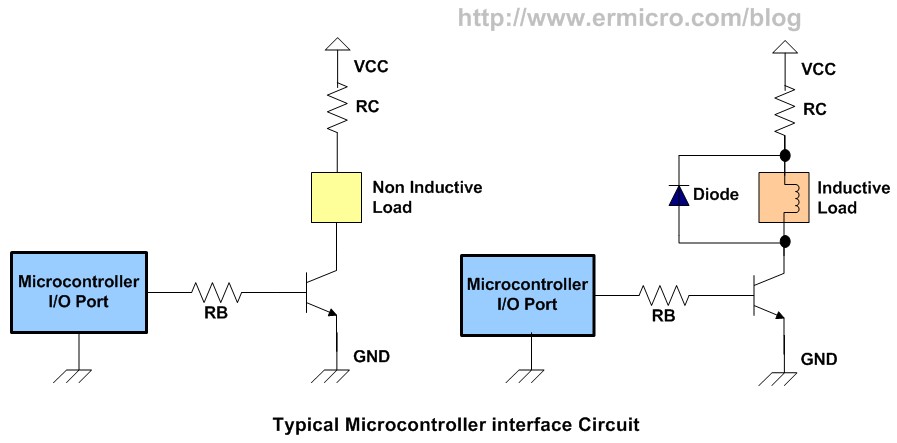You must have something already, but in case it somehow helps you even a little bit with making an 'offline' compiler, I wrote a simple function (wrapped in a console app for testing) that takes in a short[] and outputs text that can be easily cut and pasted into VS. It was fun for me to write, regardless.
using System;
using System.Text;
namespace ArrayOfShortsToText
{
class Program
{
public static string AOStoText(short[] aos, string name = "compiledCode")
{
string nl = Environment.NewLine;
string result = @"private static readonly short[] " + name + "=unchecked(new[] {" + nl;
int count = 0;
foreach (short i in aos)
{
result += @"(short)0x" + i.ToString("X4");
count++;
if (count < aos.Length)
{
result += ", ";
if ((count % 5) == 0)
{
result += nl;
}
}
}
result += nl + @"});" + nl;
return result;
}
static void Main(string[] args)
{
short[] compiledCode = unchecked(new[] {
(short)0xB5F0, (short)0xB086, (short)0x9005, (short)0x9104, (short)0x9E13, (short)0x9603, (short)0x9E17, (short)0x9602,
(short)0x2600, (short)0x9601, (short)0xE027, (short)0x9801, (short)0x1E40, (short)0x9E01, (short)0x4046, (short)0x9600,
(short)0x9901, (short)0x2200, (short)0xE019, (short)0x9E00, (short)0x2701, (short)0x1C33, (short)0x403B, (short)0x2B00,
(short)0xD00E, (short)0x2701, (short)0x1C0B, (short)0x403B, (short)0x9E02, (short)0x6874, (short)0xB44F, (short)0x9802,
(short)0x0080, (short)0x9E08, (short)0x5830, (short)0x9903, (short)0xF000, (short)0xF815, (short)0x1C07, (short)0xBC4F,
(short)0x9E00, (short)0x1076, (short)0x9600, (short)0x1049, (short)0x1C52, (short)0x9F05, (short)0x42BA, (short)0xDBE2,
(short)0x9E01, (short)0x1C76, (short)0x9601, (short)0x9E01, (short)0x9F04, (short)0x42BE, (short)0xDBD3, (short)0xB006,
(short)0xBCF0, (short)0xBC02, (short)0x4708, (short)0x4720
});
Console.WriteLine();
Console.Write(AOStoText(compiledCode, "TEST"));
}
}
}

 Posted by
Posted by