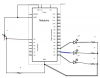- Netduino Forums
- → bill.french's Content
bill.french's Content
There have been 260 items by bill.french (Search limited from 15-July 24)
#3653 Analog input fluctuations
 Posted by
bill.french
on 08 October 2010 - 02:03 AM
in
General Discussion
Posted by
bill.french
on 08 October 2010 - 02:03 AM
in
General Discussion
#.5V...3.3V.VIN.....Powersource
1 4.73 3.29 1.26....PC USB - short cable
2 4.22 3.26 1.08....PC USB via long cables and usb hub
3 4.99 3.30 11.79...Lipo Battery
4 5.05 3.29 1.56....Motorola Droid USB Charger
The only scenario where the analog input has been stable (+/- 1 step) is #2... oddly enough.
I still don't have a scope, so this is the best I can do at the moment.
As a recap, I have a wire going from 3.3V to Vref, and a voltage divider using a 47K resistor and a thermistor. I also have three LEDs for indicators. Attached is a badly drawn schematic.
Any more suggestions? Thanks!! --Bill
#3601 Analog input fluctuations
 Posted by
bill.french
on 07 October 2010 - 02:52 AM
in
General Discussion
Posted by
bill.french
on 07 October 2010 - 02:52 AM
in
General Discussion
#3619 Analog input fluctuations
 Posted by
bill.french
on 07 October 2010 - 01:25 PM
in
General Discussion
Posted by
bill.french
on 07 October 2010 - 01:25 PM
in
General Discussion
#6667 Save Custom Settings
 Posted by
bill.french
on 29 December 2010 - 08:15 PM
in
General Discussion
Posted by
bill.french
on 29 December 2010 - 08:15 PM
in
General Discussion
#6515 Launching an application from an SD card fails. AppDomain.CreateInstanceAndUn...
 Posted by
bill.french
on 25 December 2010 - 02:41 PM
in
Beta Firmware and Drivers
Posted by
bill.french
on 25 December 2010 - 02:41 PM
in
Beta Firmware and Drivers
I would have expected these basic functions to be supported on the netduino.
Am I naive for thinking these functions are almost the polar opposite of basic?
#8907 Anybody interested in a cheap IMU?
 Posted by
bill.french
on 02 February 2011 - 09:10 PM
in
General Discussion
Posted by
bill.french
on 02 February 2011 - 09:10 PM
in
General Discussion
#6596 Quick & Simple Shift-register Example
 Posted by
bill.french
on 28 December 2010 - 01:56 AM
in
General Discussion
Posted by
bill.french
on 28 December 2010 - 01:56 AM
in
General Discussion
#6595 Quick & Simple Shift-register Example
 Posted by
bill.french
on 28 December 2010 - 01:52 AM
in
General Discussion
Posted by
bill.french
on 28 December 2010 - 01:52 AM
in
General Discussion
#4871 FPGA shield alpha
 Posted by
bill.french
on 12 November 2010 - 08:41 PM
in
Project Showcase
Posted by
bill.french
on 12 November 2010 - 08:41 PM
in
Project Showcase
#5460 12-Bit ADC Measurement using MCP320X chips and SPI
 Posted by
bill.french
on 28 November 2010 - 02:33 PM
in
Project Showcase
Posted by
bill.french
on 28 November 2010 - 02:33 PM
in
Project Showcase
#5405 12-Bit ADC Measurement using MCP320X chips and SPI
 Posted by
bill.french
on 27 November 2010 - 02:19 PM
in
Project Showcase
Posted by
bill.french
on 27 November 2010 - 02:19 PM
in
Project Showcase
I have been having a ton of problems getting decent, stable readings, though. Do you have any sample circuits and pictures you could post?
Here are some premade boards i've been thinking about:
http://www.mikroe.co.../easyadc-board/
http://www.mikroe.co...dc-proto-board/

#7572 Interfacing with the uLCD-144 mini lcd screen
 Posted by
bill.french
on 13 January 2011 - 01:16 PM
in
Netduino 2 (and Netduino 1)
Posted by
bill.french
on 13 January 2011 - 01:16 PM
in
Netduino 2 (and Netduino 1)
I was going to post it, but it's huge. I wrote this method (see above):That looks cool! But how did you get the netduino icon to appear on the display?
public void drawbitmap(byte[] bmp)
... and passed it in a static readonly byte array, a trick I learned from your fluent interopt stuff. I modified my c# code generator to do (byte) instead of (short), and had it read from a 8 bit bitmap file i generated from one of the 4D tools. I'll post more of a snippet tonight. I also have text working, but there's lots more work to do -- for instance, feeding it a file off the netduino SD card, or interfacing with the screen's SD card.
#8038 Interfacing with the uLCD-144 mini lcd screen
 Posted by
bill.french
on 21 January 2011 - 02:18 AM
in
Netduino 2 (and Netduino 1)
Posted by
bill.french
on 21 January 2011 - 02:18 AM
in
Netduino 2 (and Netduino 1)
#7521 Interfacing with the uLCD-144 mini lcd screen
 Posted by
bill.french
on 12 January 2011 - 05:46 PM
in
Netduino 2 (and Netduino 1)
Posted by
bill.french
on 12 January 2011 - 05:46 PM
in
Netduino 2 (and Netduino 1)

It's a 128x128 1.44" color LCD, with a serial interface and a "graphics processor" attached. Sparkfun has them for about $32. One of the comments from the Sparkfun page:
So let me get this straight. This thing is a color LCD with built in controller, backlight circuitry, microSD socket which is compatible with both low capacity and high capacity cards, AND! it basically has a user programmable microcontroller with 10k of program space and 2 GPIO lines in addition to all the on-board control lines for interfacing with the LCD?
The product pages are here: uLCD-144(GFX)
4D has two versions: GFX and SGC. GFX is basically a "standalone" version, meaning you program the built in controller directly, and can built an interface to whatever you want (netduino, pic, etc -- but you have to write the interface)
SGC is more like a "traditional" serial display, where you send it command like "draw a circle here", "display this text", etc.
At first I thought the difference was actually in the hardware, but it's not: it's just firmware. You can reflash the GFX to the SGC and back without any trouble. You can get the SGC firmware here.
I was able to power, test, flash, and program it using the 3.3v Sparkfun FTDI breakout via a breadboard, in spite of the board requiring 5v. I did have to manually toggle the reset line, but it was flawless, otherwise.
Here is the start of the class I'm building to interface with it:
using System;
using System.Threading;
using Microsoft.SPOT;
using Microsoft.SPOT.Hardware;
using SecretLabs.NETMF.Hardware;
using SecretLabs.NETMF.Hardware.Netduino;
using System.IO.Ports;
namespace uLCD_144_Test1
{
class uLCD_144
{
public SerialPort _COM2;
public void init()
{
using (OutputPort d4 = new OutputPort(Pins.GPIO_PIN_D4, true))
{
d4.Write(false);
d4.Write(true);
}
Thread.Sleep(2000);
this.write(new byte[] { (byte)0x55 });
}
public void drawbitmap(byte[] bmp)
{
//2.2.5 Draw Image-Icon - 49hex
//Command cmd, x, y, width, height, colourMode, pixel1, .. pixelN
byte[] cmd = new byte[] { (byte)0x49, (byte)0x00, (byte)0x2A, (byte)0x80, (byte)0x28, (byte)0x08 };
this.write(cmd, false);
this.write(bmp);
}
public void write(byte[] ba, bool pause = true)
{
if (this._COM2.IsOpen)
{
this._COM2.Write(ba, 0, ba.Length);
int sleeptime = (ba.Length / 14) + 1; //(calculate transmission time, at 115200, it can send 14 bytes / ms
Debug.Print(sleeptime.ToString());
if (pause)
{
Thread.Sleep(sleeptime);
}
}
else
{
}
}
public uLCD_144()
{
this._COM2 = new SerialPort(SerialPorts.COM2, 115200);
this._COM2.Open();
this.init();
}
}
}
#7963 Interfacing with the uLCD-144 mini lcd screen
 Posted by
bill.french
on 20 January 2011 - 03:15 AM
in
Netduino 2 (and Netduino 1)
Posted by
bill.french
on 20 January 2011 - 03:15 AM
in
Netduino 2 (and Netduino 1)
#4381 HXT 900 Servo
 Posted by
bill.french
on 31 October 2010 - 12:29 AM
in
Netduino 2 (and Netduino 1)
Posted by
bill.french
on 31 October 2010 - 12:29 AM
in
Netduino 2 (and Netduino 1)
#8210 Quick and dirty GPIO speed test - findings
 Posted by
bill.french
on 23 January 2011 - 09:07 PM
in
General Discussion
Posted by
bill.french
on 23 January 2011 - 09:07 PM
in
General Discussion
I imagine in real life you have a very strong personality. It comes across in your posts. Instead of hopes and wishes, you have expectations and demands. This has served you very well in life! I'd like to know and understand where in your life this comes from, as I try and find my own path in the world, as I'm sure besides helping you advance through life, it's even helped others around you achieve, if not in admiration of you, than out of fear of disappointing you. I bet you are a good leader. Some people might "get" you, and others might think you come across as a bit of a jerk sometimes, but both will work hard for you.Really? Why?
So, I get ruffled when I think you might be acting like a jerk to Chris and the state of the union here. But this is just me being oversensitive and trying to learn about life and technology. And Chris is his own successful person, with an awesome product, quoted in magazines, etc. and can fend for himself!
I'd like to check out this: http://www.sump.org/...nalyzer/client/
or this: http://www.lxtreme.nl/ols/
using this: http://dangerousprot...-logic-sniffer/ -- which i just noticed is doing exactly what I was doing with decoding IR in this pic:

#8174 Quick and dirty GPIO speed test - findings
 Posted by
bill.french
on 23 January 2011 - 03:37 PM
in
General Discussion
Posted by
bill.french
on 23 January 2011 - 03:37 PM
in
General Discussion
...but not the Netduino, Secret Labs, or Chris Walker???Don't get me wrong, I love the .Net Micro Framework

Your posts ruffle my feathers! I'm still reeling from the basic comment on loading assemblies.
But, you're obviously brilliant and successful, so, I am still a Fabien Fan. I wish I was at least better looking, but we kind of look like we could be brothers.
I like it, it's very "sexy" in a mac sort of way, and works in 7 and OSX.PS: Bill, how do you like your Saleae analyzer so far?
..but, if feels very basic, feature wise. I've never used a logic analyzer before, so I'm not sure what I'm expecting. I was trying to "reverse engineer" an IR signal with it, and while it was useful, there was no way to compare two "bit trains" side-by-side from different samples, so I was cutting and pasting screen shots into paint.net. I have no idea if any logic analyzer has that sort of functionality. The software essentially has no menus, so I found myself hungry to do simple things like split the screen in two vertically.
#8126 Quick and dirty GPIO speed test - findings
 Posted by
bill.french
on 23 January 2011 - 12:23 AM
in
General Discussion
Posted by
bill.french
on 23 January 2011 - 12:23 AM
in
General Discussion
There was a bit of discussion on this in an earlier thread:
http://forums.netdui...ch__1#entry6380
... also interesting, in the quadrocopter discussion, I had checked out the timings using my saleae logic and you can see what is apparently the scheduler getting involved:
http://forums.netdui...ndpost__p__7645
I did some new measurements with my saleae so i could zoom in and provide a different perspective of what you're talking about:
using this code: (this was so I could get the timings of the on/offs as equal as possible)
while(true)
{
b = !b;
d0.write(B);
}
I got this:
and using this code: (which is faster)
while(true)
{
d0.write(true);
d0.write(false);
}
I got this:

There is lots of interesting things to think about, I think.
1. It's interesting to me how much slower the first example is
2. We might want to keep track of these types of timings to have a handle on if firmware changes impact the timings at all
3. I wish I could mail Corey my saleae to get the timings under his fluet interopt... which is awesome. (Or, alternatively, I with I was brave enough to try it myself!)
http://www.youtube.com/watch?v=9EcEUbtgO2I
4. I wonder what the impact of things like GC and the scheduler are
#2 sounds like the start of development of a test suite for the netduino, where we can independently test the netduino during firmware upgrades. I might consider taking on this project myself. (Once I learn what a test suite is)
#7340 Analog in put C# coding
 Posted by
bill.french
on 09 January 2011 - 02:40 PM
in
General Discussion
Posted by
bill.french
on 09 January 2011 - 02:40 PM
in
General Discussion
using System.Text;
using Microsoft.SPOT;
using System.Threading;
using SecretLabs.NETMF.Hardware;
using SecretLabs.NETMF.Hardware.Netduino;
namespace NDP_SocketSender1
{
public class Program
{
public static void Main()
{
AnalogInput a5 = new AnalogInput(Pins.GPIO_PIN_A5);
while (true)
{
string s = a5.Read().ToString();
Debug.Print(s);
Thread.Sleep(100);
}
}
}
}
The above code is from here.
#7346 Analog in put C# coding
 Posted by
bill.french
on 09 January 2011 - 05:01 PM
in
General Discussion
Posted by
bill.french
on 09 January 2011 - 05:01 PM
in
General Discussion
I am not sure how much is left after the Netduino have taken it´s share from the regulator.
/Jan Olof
Should be plenty! And yes, debug.print should put stuff in the "output" window -- it should be in the lower left, although you might have to select the "output" tab. I can't remember, I set it up my visual studio layout some time ago, and the settings stick.
#7348 Analog in put C# coding
 Posted by
bill.french
on 09 January 2011 - 06:32 PM
in
General Discussion
Posted by
bill.french
on 09 January 2011 - 06:32 PM
in
General Discussion
int i = a5.read();
if (i > 20)
{
// do whatever
}
If you want to get the analog readings in mV, search the forums for "setrange".
#5149 LCDKeypad 16x2 HD44780 Shield
 Posted by
bill.french
on 21 November 2010 - 10:17 PM
in
Project Showcase
Posted by
bill.french
on 21 November 2010 - 10:17 PM
in
Project Showcase
#7383 Wild idea for a group project
 Posted by
bill.french
on 10 January 2011 - 12:57 AM
in
General Discussion
Posted by
bill.french
on 10 January 2011 - 12:57 AM
in
General Discussion
This is simple and doable. Sign me up. Pick a date!
#7388 Wild idea for a group project
 Posted by
bill.french
on 10 January 2011 - 01:54 AM
in
General Discussion
Posted by
bill.french
on 10 January 2011 - 01:54 AM
in
General Discussion
I'm more concerned about firewalls.time zones too...
- Netduino Forums
- → bill.french's Content
- Privacy Policy