Wow!
- Netduino Forums
- → hanzibal's Content
hanzibal's Content
There have been 386 items by hanzibal (Search limited from 10-July 24)
#52252 Spark Core (TI CC3000) Porting for Super WiFI Mini?
 Posted by
hanzibal
on 21 August 2013 - 07:57 AM
in
Netduino Mini
Posted by
hanzibal
on 21 August 2013 - 07:57 AM
in
Netduino Mini
#55448 Spark Core (TI CC3000) Porting for Super WiFI Mini?
 Posted by
hanzibal
on 17 January 2014 - 09:48 PM
in
Netduino Mini
Posted by
hanzibal
on 17 January 2014 - 09:48 PM
in
Netduino Mini
Thanks baxter, I'll be sure to make a post when the driver's ready so that I got something to show you.
#50976 Spark Core (TI CC3000) Porting for Super WiFI Mini?
 Posted by
hanzibal
on 01 July 2013 - 07:55 AM
in
Netduino Mini
Posted by
hanzibal
on 01 July 2013 - 07:55 AM
in
Netduino Mini
your radio or host board? I've flicked pwr_en high and low just fine, so maybe double check the wiring, maybe it's OK!
The radio, when trying to set the pwr_en input pin high by applying 3.3V to it, it seems to result in a short circuit.
#51590 Spark Core (TI CC3000) Porting for Super WiFI Mini?
 Posted by
hanzibal
on 20 July 2013 - 12:39 AM
in
Netduino Mini
Posted by
hanzibal
on 20 July 2013 - 12:39 AM
in
Netduino Mini
#55479 Spark Core (TI CC3000) Porting for Super WiFI Mini?
 Posted by
hanzibal
on 19 January 2014 - 10:15 AM
in
Netduino Mini
Posted by
hanzibal
on 19 January 2014 - 10:15 AM
in
Netduino Mini
 To the left is a PeekyPokey used to explore the API since it's more conveniant to do directly from the PC. When I'm done, I'll move the code to the Netduino.
To the left is a PeekyPokey used to explore the API since it's more conveniant to do directly from the PC. When I'm done, I'll move the code to the Netduino.
#51138 Spark Core (TI CC3000) Porting for Super WiFI Mini?
 Posted by
hanzibal
on 06 July 2013 - 03:00 AM
in
Netduino Mini
Posted by
hanzibal
on 06 July 2013 - 03:00 AM
in
Netduino Mini
#51247 Spark Core (TI CC3000) Porting for Super WiFI Mini?
 Posted by
hanzibal
on 09 July 2013 - 07:38 AM
in
Netduino Mini
Posted by
hanzibal
on 09 July 2013 - 07:38 AM
in
Netduino Mini
Have you measured the actual power consumption of the the [color=rgb(40,40,40);font-family:helvetica, arial, sans-serif;]CC3000EM while it's fully running?[/color]
[color=rgb(40,40,40);font-family:helvetica, arial, sans-serif;]I blew my [/color][color=rgb(40,40,40);font-family:helvetica, arial, sans-serif;]CC3000EM[/color][color=rgb(40,40,40);font-family:helvetica, arial, sans-serif;] but a new [/color][color=rgb(40,40,40);font-family:helvetica, arial, sans-serif;]CC3000Boost arrived the other day ![]() [/color]
[/color]
#51131 Spark Core (TI CC3000) Porting for Super WiFI Mini?
 Posted by
hanzibal
on 06 July 2013 - 12:25 AM
in
Netduino Mini
Posted by
hanzibal
on 06 July 2013 - 12:25 AM
in
Netduino Mini
Great, those are some really good guide lines!
Admittedly, I haven't read your posts all that thoroughly yet (it's late over here) and surely there are things to be discussed but just to be clear that I was merely picturing a really basic (yet powerful and versatile) Wifi board for the common Netduino user to benefit from, not the next "Wifi �bershield" :-)
Primarily, I was thinking a Netduino specific board with header layout to match. Heck, the world is overwhelmed by Arduino stuff as it is, and it's not like we would be making a zillion unit thing with a technical height that could withstand more than a week on eBay given every little peace of additional hardware adds to overall costs in terms of time and consequently that of gold.
Basically making a few simple mods to that github board (undoubtedly nice work) in order to get a cheap, quick and dirty wifi board for the whole Netduino family of boards (not excluding the mini) with a managed driver to go as I know of which the ancient lady warrior being extremely resourceful when it comes to the latter of things :-)
@ziggurat29: Have you ever considered politics or have they perhaps already got to you? ![]() SMD.
SMD.
#57935 Networked music player using the mini
 Posted by
hanzibal
on 04 May 2014 - 06:17 PM
in
Project Showcase
Posted by
hanzibal
on 04 May 2014 - 06:17 PM
in
Project Showcase
SCI_VOL is a h/w register of the vs1053b chip, so you need to write the value 0x2424 to the register. You do this using the serial command interface (hence the "SCI" prefix) over SPI.
// Write to an SCI register
private void WriteRegister(byte address, ushort data, bool waitForDREQ = true)
{
wr_buff[0] = 2; // write command
wr_buff[1] = address; // register
wr_buff[2] = (byte)(data >> 8); // high byte
wr_buff[3] = (byte)(data & 0xff); // low byte
SelectCommand(); // select SCI
if (waitForDREQ) AwaitDREQ(); // wait for dreq to go high
spip.Write(wr_buff);
}
// example of setting volume
WriteRegister(REG_SCI_VOL, 0x2424);
The code snippet above is taken from my source code (puplished earlier).
I would use a rotary encoder but if you want to use a potentiometer, you can set it up as a simple voltage divider GND - 3.3V and then read the voltage of the wiper using a Netduino analogue pin. You would then need to add software to continuously poll the analogue pin for any changes in voltage, executing the corresponding volume adjustments.
#58076 Networked music player using the mini
 Posted by
hanzibal
on 12 May 2014 - 06:36 PM
in
Project Showcase
Posted by
hanzibal
on 12 May 2014 - 06:36 PM
in
Project Showcase
byte left_vol = 45; byte right_vol = 90; ushort vol = (left_vol << 8) + right_vol; WriteRegister(REG_SCI_VOL, vol);
#56202 Networked music player using the mini
 Posted by
hanzibal
on 19 February 2014 - 12:15 PM
in
Project Showcase
Posted by
hanzibal
on 19 February 2014 - 12:15 PM
in
Project Showcase
#55287 Looking for a few ninja code contributors...
 Posted by
hanzibal
on 10 January 2014 - 08:45 PM
in
General Discussion
Posted by
hanzibal
on 10 January 2014 - 08:45 PM
in
General Discussion
Great to see that something useful came out of this and I hope you were able to reuse some of the code from this thread.
Also, thanks for recognizing our work, to which I believe ziggurat29 contributed the most.
#56766 MIP tcp/ip stack running on Netduino mini !!
 Posted by
hanzibal
on 12 March 2014 - 11:23 AM
in
Project Showcase
Posted by
hanzibal
on 12 March 2014 - 11:23 AM
in
Project Showcase
Please modify your last post, remove the code and instead attach it as a file to the MCP23S17 thread. In that new post, please also point out any specific problems that you want me to look into.
#56785 MIP tcp/ip stack running on Netduino mini !!
 Posted by
hanzibal
on 13 March 2014 - 07:23 PM
in
Project Showcase
Posted by
hanzibal
on 13 March 2014 - 07:23 PM
in
Project Showcase
When re-reading my last post I realized that I may have sounded grumpy and if so, I'm sorry because I didn't mean to.Sorry post to wrong thread.
You're doing a great job Andy and I'm glad you have taken interest in this. Please do make a new post in the MCP23S17 thread and I'll do my best to help you.
#57567 MIP tcp/ip stack running on Netduino mini !!
 Posted by
hanzibal
on 14 April 2014 - 02:04 PM
in
Project Showcase
Posted by
hanzibal
on 14 April 2014 - 02:04 PM
in
Project Showcase
#57936 MIP tcp/ip stack running on Netduino mini !!
 Posted by
hanzibal
on 04 May 2014 - 06:28 PM
in
Project Showcase
Posted by
hanzibal
on 04 May 2014 - 06:28 PM
in
Project Showcase
I'm sorry for not being of much help here but I've never dealt with that M2Mqtt.
Did you solve the problem eventually?
#56590 MIP tcp/ip stack running on Netduino mini !!
 Posted by
hanzibal
on 02 March 2014 - 10:30 PM
in
Project Showcase
Posted by
hanzibal
on 02 March 2014 - 10:30 PM
in
Project Showcase
As for multi SPI, I could make an interface for the internal multi SPI mgr implementation of my MCP23S17 driver and expose that from outside the class.
You would then have to make some modificatins to your local mIP code to have it use the interface supplied by me rather than accessing the SPI module directly.
The latter would probably only be a little more than search and replace but still, you would break away from the main track of mIP. This is what I meant before when talking about the lack of a standard multi SPI mgr that can be shared between code originating between different contributors.
EDIT: Just discovered, mIP also includes a multi SPi mgr (borrowed from Stefan Thoolen's Toolbox)...
#56548 MIP tcp/ip stack running on Netduino mini !!
 Posted by
hanzibal
on 01 March 2014 - 02:13 PM
in
Project Showcase
Posted by
hanzibal
on 01 March 2014 - 02:13 PM
in
Project Showcase
Andy, just skip internal pulldown (change the parameter) and put an external resistor instead of some 10k - 100k from the IRQ pin to ground. Could even be, there's already one fitted on your ENC28J60 board.
Also, double check to make sure the IRQ and CS pins are not swapped, parameter-wise that is.
#56537 MIP tcp/ip stack running on Netduino mini !!
 Posted by
hanzibal
on 01 March 2014 - 09:15 AM
in
Project Showcase
Posted by
hanzibal
on 01 March 2014 - 09:15 AM
in
Project Showcase
The numbers are just the numerical representations of the corresponing pin constants/enums and so, in your case, you should be able to simply replace those with D10 and D8.
#56427 MIP tcp/ip stack running on Netduino mini !!
 Posted by
hanzibal
on 26 February 2014 - 06:49 AM
in
Project Showcase
Posted by
hanzibal
on 26 February 2014 - 06:49 AM
in
Project Showcase
I used this board from Sure Electronics:
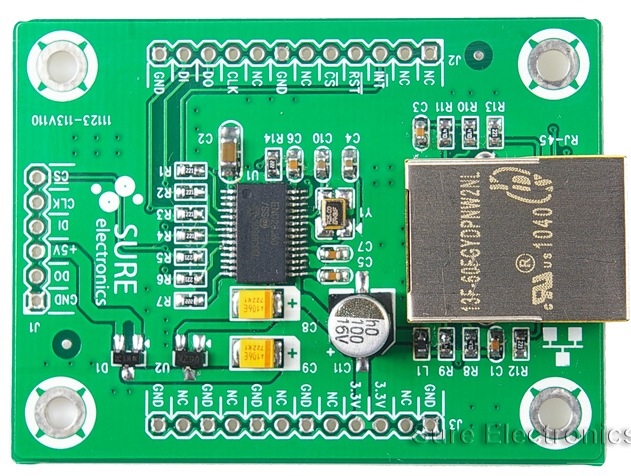
Even though your board probably looks different, it should have those same pins.
Oh, about the profile, you can either change one of the existing ones or add your own, its only a matter of reflecting which Netduino pins you are actually using.
#56553 MIP tcp/ip stack running on Netduino mini !!
 Posted by
hanzibal
on 01 March 2014 - 05:30 PM
in
Project Showcase
Posted by
hanzibal
on 01 March 2014 - 05:30 PM
in
Project Showcase
Could you post a link pointing to the ethernet board you are using and perhaps also a photo depicting your wiring?
#56554 MIP tcp/ip stack running on Netduino mini !!
 Posted by
hanzibal
on 01 March 2014 - 05:34 PM
in
Project Showcase
Posted by
hanzibal
on 01 March 2014 - 05:34 PM
in
Project Showcase
You should be using the constants/enums corresponding to the pins on your Netduino instead of the numerical values from the original code.I guess that D8 does not equal (Cpu.Pin)8 in reference to a standard netduino 1?
Would this be 62 at a guess?
And D10 would be 64?
Many thanks
Andy
#56572 MIP tcp/ip stack running on Netduino mini !!
 Posted by
hanzibal
on 02 March 2014 - 08:40 AM
in
Project Showcase
Posted by
hanzibal
on 02 March 2014 - 08:40 AM
in
Project Showcase
Perhaps ns info somehow gets garbled after all - maybe you could debug the method that printed the ns info earlier and see if it is actually stored like that, e.g. if in fact MIP thinks that "192.168.1.1.192.168.1.254" is the configured ns - if so, there could be some problems with string handlng during DHCP processing.
#56558 MIP tcp/ip stack running on Netduino mini !!
 Posted by
hanzibal
on 01 March 2014 - 08:13 PM
in
Project Showcase
Posted by
hanzibal
on 01 March 2014 - 08:13 PM
in
Project Showcase
What happens when you try www.google.com?
#56588 MIP tcp/ip stack running on Netduino mini !!
 Posted by
hanzibal
on 02 March 2014 - 09:59 PM
in
Project Showcase
Posted by
hanzibal
on 02 March 2014 - 09:59 PM
in
Project Showcase
Good job!
I guess it's sort of a bug but mostly because mIP hasn't been tested with all that many routers yet ![]()
If you haven't already, could you please report your findings on the mIP CodePlex site or perhaps send a personal message about it Valkyrie-MT briefly describing the problem, what you did to fix it and the name/model of your router?
So I take it, you got TCP/IP up and running now then - that's great!
- Netduino Forums
- → hanzibal's Content
- Privacy Policy




