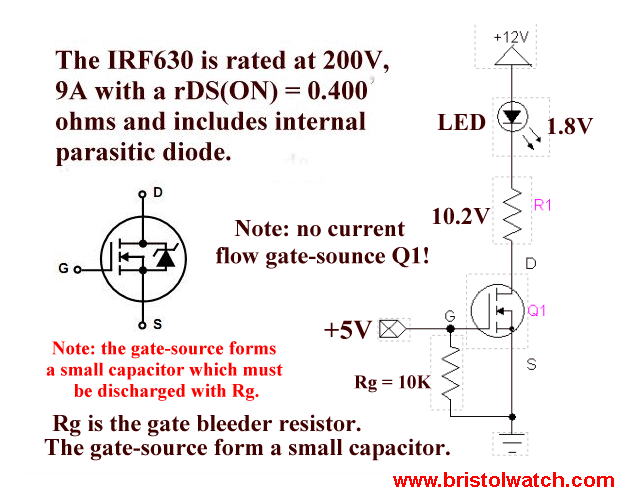I have checked the datasheet again and I think there is a problem with control signal voltage levels: if you power the motor control board by 5 - 6 V, the Netduino 3.3V outputs do not have high enough voltage (VIH = 0.7*VCC = 0.7*5 = 3.5V).
So, connect VCC to Netduino 3.3V, STBY to 3.3V, VM to 5-6V.
To manually test the motors, connect PWM to 3.3V and then either IN1 or IN2 to 3.3V.

 Posted by
Posted by