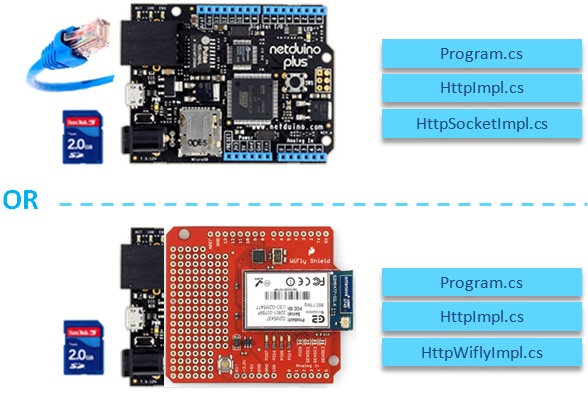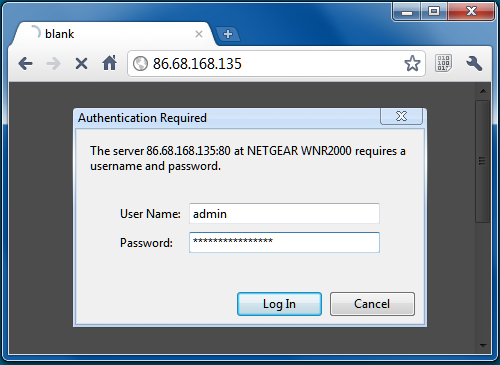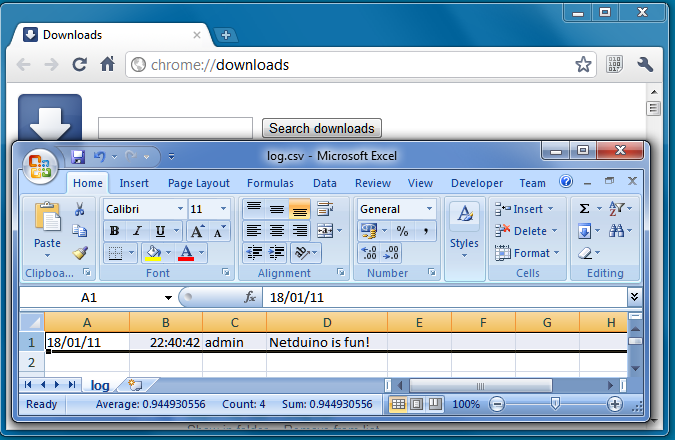Quick note: the very first mandatory thing with WiFly, as I learned the hard way, is hardware flow control at this high speed! So please turn it on, and then allow some Thread.Sleep() to allow the WiFly to consume what it needs to absorb. If necessary, attach your standalone test program to your replyI do see junk moving through the UART. I think it's because I turned flow control off. When I leave it on, after maybe 10 posts, I'd run into what I think is the issue described in the WiFly user manual where the CTS pin gets set to high and I can't move stuff through the UART. I think it's just a matter of finding the right combination of settings.
JP
- Chris Walker likes this


 Find content
Find content Male
Male