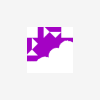- Often unable to deploy from VS2010 when ethernet is connected to the board.
- Often unable to use MFDeploy when ethernet is connected to the board.
- DHCP sometimes doesn't work.
Pinging... TinyCLR
Pinging... TinyBooter
Bootloader build info: Netduino Plus by Secret Labs LLC
Jim
Pinging... TinyBooter
Bootloader build info: Netduino Plus by Secret Labs LLC
HalSystemInfo.halVersion: 4.1.2821.0
HalSystemInfo.halVendorInfo: Netduino Plus by Secret Labs LLC
HalSystemInfo.oemCode: 34
HalSystemInfo.modelCode: 177
HalSystemInfo.skuCode: 4097
HalSystemInfo.moduleSerialNumber: 00000000000000000000000000000000
HalSystemInfo.systemSerialNumber: 0000000000000000
ClrInfo.clrVersion: 4.1.2821.0
ClrInfo.clrVendorInfo: Netduino Plus by Secret Labs LLC
ClrInfo.targetFrameworkVersion: 4.1.2821.0
SolutionReleaseInfo.solutionVersion: 4.1.0.5
SolutionReleaseInfo.solutionVendorInfo: Netduino Plus by Secret Labs LLC
SoftwareVersion.BuildDate: Nov 7 2010
SoftwareVersion.CompilerVersion: 400771
FloatingPoint: True
SourceLevelDebugging: True
ThreadCreateEx: True
LCD.Width: 0
LCD.Height: 0
LCD.BitsPerPixel: 0
AppDomains: True
ExceptionFilters: True
IncrementalDeployment: True
SoftReboot: True
Profiling: False
ProfilingAllocations: False
ProfilingCalls: False
IsUnknown: False