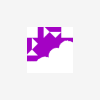VS Problem, Fake error with Netduino Plus.
#1

Posted 04 December 2010 - 03:41 PM
#2

Posted 04 December 2010 - 05:39 PM
#3

Posted 04 December 2010 - 06:26 PM
You can't have System.Xml and (I think) System.Legacy.Xml at the same time, one replaces the other. IF that's what happened.
AW I wish >_> Nope I don't have both references, just the System.Xml.
#4

Posted 04 December 2010 - 08:01 PM
#5

Posted 04 December 2010 - 08:13 PM
How big is System.Xml? This may be a case of the full project not fitting in flash--and Visual Studio giving you a generic error.
Chris
15K, I'll try to remove unused references and maybe it will let me use it...
EDIT:
Never mind that... I can't remove anything
#6

Posted 04 December 2010 - 08:22 PM
#7

Posted 04 December 2010 - 08:44 PM
How big is your entire project (i.e. how many bytes)?
Chris
I think you're right, here is the output:
Incrementally deploying assemblies to device
Deploying assemblies for a total size of 52688 bytes
Assemblies not successfully deployed to device.
Deployment to the device was not successful.
"Incrementally deploying" - I think thats the hint that it is too big. And I think I have what 48 KB free but that is about 51 KB soooo....
#8

Posted 04 December 2010 - 08:48 PM
#9

Posted 04 December 2010 - 08:51 PM
I looked around for it but couldn't find it... may I have a link? Because there are 3 to choose from and I dont know which one it isOmar,
Have you tried the new 64KB firmware for Netduino Plus? It gives you 64KB of flash for code instead of 48KB
All the Netduino Pluses that shipped this week shipped with the 64KB firmware.
Chris
#10

Posted 04 December 2010 - 08:56 PM
I looked around for it but couldn't find it... may I have a link? Because there are 3 to choose from and I dont know which one it is
Here you go:
http://forums.netdui...ndpost__p__3969
Try the v4.1.0.5 (release version). You'll need to completely erase your 'public beta' Netduino Plus (using the ERASE pad) and then re-flash it with SAM-BA and MFDeploy.
Chris
#11

Posted 04 December 2010 - 09:11 PM
Here you go:
http://forums.netdui...ndpost__p__3969
Try the v4.1.0.5 (release version). You'll need to completely erase your 'public beta' Netduino Plus (using the ERASE pad) and then re-flash it with SAM-BA and MFDeploy.
Chris
It deployed! Its nice to have more space, but I got a Not Supported exception, xml isn't liking the Netduino. Oh well I do like the extra space, I'll just figure out a way to fix this xml deal now...
#12

Posted 04 December 2010 - 09:15 PM
#13

Posted 04 December 2010 - 09:29 PM
Hey, Chris,
Where is the ERASE pad? I can't find any unused pads, unless I am skipping over it thinking it's just a fiducial.
For some reason, I have been able to flash my N+ just fine so far without worrying about it.
If I may answer for Chris... the erase pad on my netduino plus is to the left of the Dig I/O #0 (when the usb power and ethernet are facing away from you) on mine its a little solder ball instead of the netduino's gold pad.
#14

Posted 04 December 2010 - 09:33 PM
#15

Posted 05 December 2010 - 01:21 AM
#16

Posted 05 December 2010 - 03:00 AM
I erase the netduino plus by connecting that to the 3V3... so far its worked perfectly fine...Ok, I found it. I take it that I pull it high to Vcc to erase the MCU?
I just remembered that made a video about this and I used the Plus:
hope that helps.
#17

Posted 23 January 2011 - 12:37 PM
#18

Posted 23 January 2011 - 03:52 PM
Thank you, I'm glad you liked it!It's a great video, OZ.
0 user(s) are reading this topic
0 members, 0 guests, 0 anonymous users