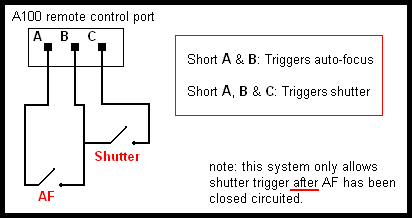Design:

On the breadboard:

How it works:
http://www.youtube.com/watch?v=YG4yLwIarb4
Code:
using System;
using System.Threading;
using Microsoft.SPOT;
using Microsoft.SPOT.Hardware;
using SecretLabs.NETMF.Hardware;
using SecretLabs.NETMF.Hardware.Netduino;
namespace ShutterRelease
{
public class Program
{
static Boolean status = false;
public static void Main()
{
// write your code here
OutputPort focus = new OutputPort(Pins.GPIO_PIN_D8, false);
OutputPort shutter = new OutputPort(Pins.GPIO_PIN_D10, false);
InterruptPort button = new InterruptPort(Pins.ONBOARD_SW1, false, Port.ResistorMode.Disabled, Port.InterruptMode.InterruptEdgeHigh);
button.OnInterrupt += new NativeEventHandler(button_OnInterrupt);
while (true)
{
if (status)
{
focus.Write(true);
shutter.Write(true);
Thread.Sleep(10);
focus.Write(false);
shutter.Write(false);
Thread.Sleep(5000);
}
}
}
static void button_OnInterrupt(uint data1, uint data2, DateTime time)
{
status = !status;
}
}
}