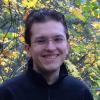STM8 and Reflashing App
#1

Posted 21 May 2012 - 01:05 AM
Windows Phone Development MVP
President Software Logistics, LLC
Tampa, FL
#2

Posted 21 May 2012 - 01:09 AM
- Mattster and ByteMaster like this
#3

Posted 21 May 2012 - 10:58 AM
This wiki page details most of the hardware/electrical requirements for STM8S-based modules:
http://wiki.netduino...ders-Guide.ashx
This looks like a great asset!
Pin 4 should be connected to SWIM and pin 5 should be connected to NRST
We probably have to assume that those lines are not Hi-Z, so durring development with the ST-Link2 attached, they should be disconnected? I guess a good approach would be cutting those lines in the 10 pin ribbon cable.
Kevin...
Windows Phone Development MVP
President Software Logistics, LLC
Tampa, FL
#4

Posted 21 May 2012 - 11:20 AM
- Mattster and ByteMaster like this
#5

Posted 21 May 2012 - 01:15 PM
I often have ST-LINK/V2 connected through a different socket, wires directly plugged into the IDC cable header, I call it "a poor-man's SWIM adapter"
CW2 - Got-it...pretty cool!
Using a different socket, I assume you couldn't have another STM8 on the same side of the GO!BUS, correct? Or unless I'm missing something, you would end up programming two devices
Hmmm...I'll bet you could also use the break out board that I'm using to connect to the logic analyzer, between the main board and the module, and hookup the ST-Link V2 up to that. This would allow us to leave the programming connector off our module! Way kewl!
Might be worth it to get some boards made up similar to...

...but with a socket to plug in the ST-Link V2. Would be a really good way to do development. All sorts of pins to connect a logic analyzer as well as program the device. In this case, you wouldn't tie those lines back to the main board and could have multiple STM8's without having to worry about bus contention.
Great H/W design here on the GO!Bus!!!
Kevin...
Windows Phone Development MVP
President Software Logistics, LLC
Tampa, FL
#6

Posted 21 May 2012 - 01:40 PM
Yes, you are right, it is recommended to have only one module connected on the same go!bus for programming. It is not necessary to physically disconnect the other module cables, the mainboard can simply turn off their power.Using a different socket, I assume you couldn't have another STM8 on the same side of the GO!BUS, correct? Or unless I'm missing something, you would end up programming two devices
#7

Posted 21 May 2012 - 03:21 PM
I understand this works, but is this actually a good practice? Are the programming lines actually configured in a hiz/weak pull-up mode when idle?ST-LINK/V2 works correctly when the module is connected to the mainboard, there is no need to cut the cable (I often have ST-LINK/V2 connected through a different socket, wires directly plugged into the IDC cable header, I call it "a poor-man's SWIM adapter").
#8

Posted 21 May 2012 - 11:18 PM
1 user(s) are reading this topic
0 members, 1 guests, 0 anonymous users