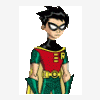Been playing around with this LCD shield for a few weeks now and I have just about got it working with my netdunio plus. You can see from the link that it needs quite a few IO pins:
LCD Display
So I've used an MCP23017 for the data/address lines and a MCP2308 for the control lines, reduces the IO load to just using the i2c pins on the netdunio plus. Code wise I've just converted the c++ code produced by the guys at Nuelectronics and used the MCP230xx I2C classes posted by GDSever. On the whole the display works as expected but every now and then I think the initialization code doesn't quite work, still working on fixing this it's probably a timing related problem or my dodgy code
I'll post a few screen shots soon.