This project has two components, an extension to the simple web server I have previously posted on the project showcase and a Silverlight applicaiton to interact with the user.
The simple web server has been modified to allow the user to send configuration information to the Netduino Plus. It can also act as a simple data logger. This obviously has some restrictions such as the maximum sample rate etc. but is effective enough for my needs at this time.
Interaction with the user is facilitated by a Silverlight application. This has three components each represented by a seperate tab on the interface.
The parameters tab allows the user to enter the parameters for the calculations. The user enters three of the four parameters from R1, R2, C1 and F and the application will calcuate the remaining parameter
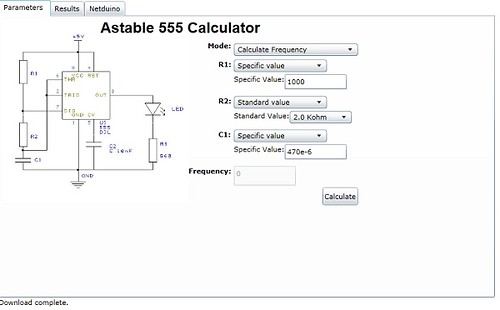
When calculating F, the system also allows the user to select a range of values for R1, R2 and C1 producing a table of results. The second tab shows the results of the calculation:
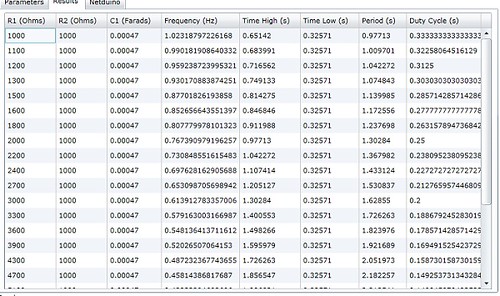
The third tab allows the user to communicate with the Netduino and presents data which has been captured by the board on A0.
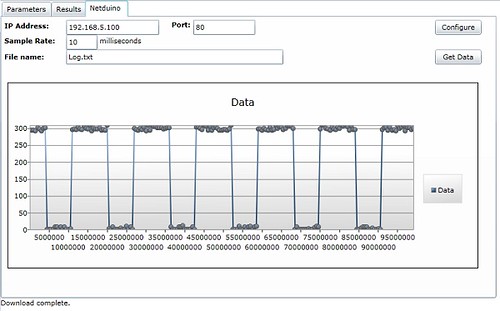
If you are interested, the full source code can be found on my blog entry about this project.
Regards,
Mark
15 March 2011 - Replaced links to images with Flickr links.














