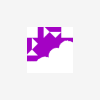This is embarrassing...Hi Randster,There is one more possible thing we can do here. If this doesn't work, then it's most likely that component(s) on your Netduino were damaged. If you're surface-mount-soldering skilled, using a multimeter may help you narrow down and replace the burnt-out part. Otherwise, your Netduino might need a new brother.Let's try this first:1. Power up your Netudino.2. Plug a jumper wire into the 3.3V header3. Touch the other end of that jumper wire to the ERASE pad in the top-right corner of your Netduino (the gold pad right underneath the digital 0 pin). Hold it there, and maybe run it back and forth across the pad for about 1 second.4. Power down your Netduino...and then plug it back in (into your PC).5. Does it get detected? As an "Atmel" device? Or perhaps a COM port? If so, you can use SAM-BA to reflash the bootloader and hopefully the .NET MF firmware.Chris
I inadvertently erased the firmware on my Netduino Plus :\ (in my defense I'm a newb)
Now I can't reconnect using MFDeploy.
I've tried following the instructions from http://forums.netdui..._7400#entry7400
"5. Does it get detected? As an "Atmel" device? Or perhaps a COM port? If so, you can use SAM-BA to reflash the bootloader and hopefully the .NET MF firmware."
In my case MFDeploy still doesn't see anything on the USB, but SAM-BA sees "\usb\AMR0"
My question is - How do I reflash the bootloader? Either with SAM-BA or MFDeploy.