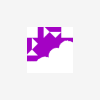Netduino Plus Firmware v4.1.1 ALPHA 5
#1

Posted 03 January 2011 - 08:13 AM
#2

Posted 03 January 2011 - 08:14 AM
We've created an "ExtendedSpiConfiguration" class. To use it:
1. Add the attached ExtendedSpiConfiguration.cs class to your project.
2. Instead of creating a SPI.Configuration instance, use ExtendedSpiConfiguration. It is a subclass of SPI.Configuration and can be used in its place.
3. In the ExtendedSpiConfiguration constructor, you can provide the number of bits per transfer (data bits) as the final paramter.
Notes on new "I2C internal address/repeated start bit" feature:
To use the enhanced I2C capabilities, we've posted a set of easy-to-use functions in another thread.
Please note that we will be including the final version of these new classes in the Netduino v4.1.1 SDK--so you will not need to add them manually. Also, we may change the names of classes, methods, etc.
If you use these new features, please post your experiences here...
#3

Posted 03 January 2011 - 08:14 AM
#4

Posted 04 January 2011 - 08:57 AM
#5

Posted 04 January 2011 - 08:59 AM
#6

Posted 04 January 2011 - 02:18 PM
This doesn't seem to have made much difference. It now/still has a very low chance of success when deploying.4. Enhanced deployment reliability (software reset enhancements)
I have 1 serious project which tells me "An error has occurred. Please check your hardware" whenever I try to deploy.
Then I have a "Hello World" project that's able to deploy, but not able to attach debugger. The debugger will actually lock the board, when trying.
Both situations seems rather consistent though.
#7

Posted 04 January 2011 - 02:53 PM
#8

Posted 04 January 2011 - 09:16 PM
#9

Posted 08 January 2011 - 05:30 AM
#10

Posted 08 January 2011 - 07:37 AM
Hi Chris,
I got the 64Kb boot loader and also this new firmware and SPI doesn't work, when I go back to the firmware that the netduino plus is shipping with. do you have any idea whats going on? if you'd like to see my code it is here: http://forums.netdui...ng/page__st__40 last update (page 3 at the moment) and although that is under the netduino, i am using the netduino plus firmware and boot loader.
Hi Omar,
When you experience the SPI issue, what version of TinyBooter are using? What version of .NET MF firmware (TinyCLR)?
And if you switch back to v4.1.0.5...SPI is still having issues?
Chris
#11

Posted 08 January 2011 - 03:13 PM
TinyBooter - The one that is in the post which has the files that the netduino plus is being shipped with (http://forums.netdui...ch__1#entry3969).Hi Omar,
When you experience the SPI issue, what version of TinyBooter are using? What version of .NET MF firmware (TinyCLR)?
And if you switch back to v4.1.0.5...SPI is still having issues?
Chris
.NET MF - One here: http://www.netduino.com/downloads/ I think. Maybe not, how can check?
When I switch back, I have no problems
#12

Posted 15 January 2011 - 01:12 AM
#13

Posted 15 January 2011 - 01:18 AM
Some user experience using with VirtualBox on Ubuntu...
Prior to installing this alpha version, I could deploy with varying reliability (Start Without Debugging == mostly works), but not debug (Start Debugging == never works). So I decided to try the Alpha.
Since installing this version, I cannot deploy without messing around with the usb cable. The way I get it to work sometimes, is to click "Start Without Debugging", wait a few seconds, unplug the usb from the netduino plus, reconnect, and then wait. The program starts.
Hi teachop,
Great feedback. Quick question: do you have the same experience while using the beta 1 release? We tightened things up a bit with the latest alpha, but maybe a bit too much.
Chris
#14

Posted 15 January 2011 - 11:07 AM
Yes pretty much. I also spent more time with the .5 version, and it isn't very reliable either, sometimes requiring usb cable pulling. Jacking the cable sometimes causes VS to terminate however. Here is a summary of the entire Plus experience (XP in VirtualBox on Ubuntu):do you have the same experience while using the beta 1 release?
Initially installing the driver (first connect of Netduino to USB), the driver installed, but after the progress bar fully filled, it never concluded the driver wizard, and required a boot. The driver did install however, and the device enumerates every time.
Using MFDeploy to install software, often the Ping hangs, requiring usb jacking. Same things happens when checking version. Fool around enough and it works. This cable jacking sometimes causes MFDeploy to terminate, sometimes not. After Browse... and select, the Deploy often hangs. Same thing. I think the pattern that works is to connect the device after hitting deploy. Anyway it eventually works, but after it proceeds to executing Application it gets stuck until the device is unplugged.
In Visual Studio, debugging has never worked once, fooling with the cable here then terminates VS. Starting without debugging can normally be made to work, wait for it to finish building and get stuck, then jack the cable, and deploy completes (sometimes VS terminates).
Thats about it. None of them are reliable enough to allow a development work flow to proceed. The Netduino Mini seems to work a bit better, VS terminates sometimes, but most of the time it works (using the RS-232 port with a Prolific USB serial cable).
#15

Posted 16 January 2011 - 01:52 PM
I put Vista back on an old PC and thing work, I will use that. If you need alpha/beta testing on Ubuntu/VirtualBox let me know, everything is still installed on my main machine (Linux).None of them are reliable enough
#16

Posted 16 January 2011 - 02:34 PM
#17

Posted 24 January 2011 - 07:20 PM
I'm experiencing exactly the same issues as described by teachop in #14.
I'm running Windows XP.
Any ideas to try?
#18

Posted 24 January 2011 - 10:37 PM
I'm experiencing exactly the same issues as described by teachop in #14.
I'm running Windows XP.
Hi Colin,
So v4.1.0.5 works sometimes for you but v4.1.0.6/v4.1.1.1 don't "reboot" properly at all?
Also, you're running XP native--or in a VM?
Chris
1 user(s) are reading this topic
0 members, 1 guests, 0 anonymous users