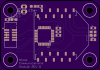It should, with the Hd44780Lcd class.
Since the Netduino Plus 2 is so blazingly fast, if you attempt to use this class as-is it will won't work.
What you will need to do is hold the clock enable pin high just a little longer rather than just toggling it as was done in the original driver.
This happens around line 366 in the _Write4Bits method of Hd44780Lcd.cs.
private void _Write4Bits(byte Byte){ ....... // Enables the pin for a moment this._CePin.Write(true); for (var idx = 0; idx < 1000; ++idx) ; this._CePin.Write(false);?
?
?
?
?
?
I haven't experimented too much with the exact number of iterations necessary but 1000 seemed to do the trick.
To deploy this you can either update the source code in the tool box and recompile, or just include the file Hd4470Lcd.cs into your project and make the change there. Either way you'll need to include references for "Toolbox.NETMF.Core" and "Toolbox.NETMF.Hardware.Core" to your project.
-twb

 Posted by
Posted by