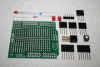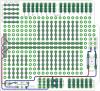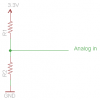- Netduino Forums
- → klotz's Content
klotz's Content
There have been 60 items by klotz (Search limited from 30-June 24)
#2422 Controlling a LED Intensity
![]() Posted by
klotz
on 18 September 2010 - 01:03 PM
in
General Discussion
Posted by
klotz
on 18 September 2010 - 01:03 PM
in
General Discussion
#2144 Compatible Shields and Accessories
![]() Posted by
klotz
on 11 September 2010 - 11:52 PM
in
Netduino 2 (and Netduino 1)
Posted by
klotz
on 11 September 2010 - 11:52 PM
in
Netduino 2 (and Netduino 1)
#2145 Compatible Shields and Accessories
![]() Posted by
klotz
on 12 September 2010 - 12:03 AM
in
Netduino 2 (and Netduino 1)
Posted by
klotz
on 12 September 2010 - 12:03 AM
in
Netduino 2 (and Netduino 1)
#3506 Compatible Shields and Accessories
![]() Posted by
klotz
on 04 October 2010 - 11:36 PM
in
Netduino 2 (and Netduino 1)
Posted by
klotz
on 04 October 2010 - 11:36 PM
in
Netduino 2 (and Netduino 1)
#2411 Buzz a piezo speaker?
![]() Posted by
klotz
on 18 September 2010 - 04:02 AM
in
Netduino 2 (and Netduino 1)
Posted by
klotz
on 18 September 2010 - 04:02 AM
in
Netduino 2 (and Netduino 1)
Try
var period = (uint)(1000000 / frequency); pwm.SetPulse(period, period/2);
I used the same buzzer and I just checked my code and the period is in microseconds like I remembered.
#708 Analog Tutorial?
![]() Posted by
klotz
on 17 August 2010 - 11:37 PM
in
General Discussion
Posted by
klotz
on 17 August 2010 - 11:37 PM
in
General Discussion
As soon as I get the all-clear from our users that the new AnalogInput code in the v4.1.0.2 firmware patch is working well for them... It tested out well here, but I'm being extra cautious before I post a tutorial.
The tutorial should work well with the original firmware as well (since the patch only addresses using multiple AnalogInputs at once).
Chris
The new version is working for me so far. I am using it with the SparkFun Joystick shield. http://www.sparkfun....oducts_id=9760. This is the one I was having problems with on Sat.
Thanks for the update!
#2330 Analog Input problem
![]() Posted by
klotz
on 15 September 2010 - 10:55 AM
in
Netduino 2 (and Netduino 1)
Posted by
klotz
on 15 September 2010 - 10:55 AM
in
Netduino 2 (and Netduino 1)
My guess: CadSoft Eagle (?)
Yep, I use Cadsoft Eagle. But don't ask me for help with it. I am just returning to doing hardware after 40 years and am trying to catch up.I just kindof hack away with Eagle until something works.
#2321 Analog Input problem
![]() Posted by
klotz
on 15 September 2010 - 12:49 AM
in
Netduino 2 (and Netduino 1)
Posted by
klotz
on 15 September 2010 - 12:49 AM
in
Netduino 2 (and Netduino 1)
The fun is just beginingThank you for explaining now i understand. Time to play with my netduino!
The next thing you want to do is check out the projects page.
#2316 Analog Input problem
![]() Posted by
klotz
on 14 September 2010 - 11:19 PM
in
Netduino 2 (and Netduino 1)
Posted by
klotz
on 14 September 2010 - 11:19 PM
in
Netduino 2 (and Netduino 1)
I just got my netduino and I'm starting to try to get analog input and I always get 0 when I read my pin(A0). Do you see anything I did wrong?
My setup looks like this
3.3->AREF
A0->Photo Resistor->GND
public class Program { public static void Main() { // write your code here InterruptPort tester = new InterruptPort(Pins.GPIO_PIN_A0, false, Port.ResistorMode.Disabled, Port.InterruptMode.InterruptEdgeBoth); tester.Dispose(); AnalogInput apin0 = new AnalogInput(Pins.GPIO_PIN_A0); apin0.SetRange(0, 100); int test = 0; while (true) { Thread.Sleep(250); test = apin0.Read(); Debug.Print("Test: " + test); } } }
You would need another resister to 3.3Vdc to develop a voltage divider. There is no pull-up in the An-in.
#2318 Analog Input problem
![]() Posted by
klotz
on 14 September 2010 - 11:41 PM
in
Netduino 2 (and Netduino 1)
Posted by
klotz
on 14 September 2010 - 11:41 PM
in
Netduino 2 (and Netduino 1)
First you need to know what the resistance of the photo resister is. Mine was 25k full dark.I'm confused would it look like
AREF+3.3v->resistor(what resistance?)->ground?->photo resistor->A0?
Second you need to decide if you want it to pull-up or pull-down. I used mine in a pull-up.
Then choose a resitance to give you some kind of reasonable current limit, I chose 10K since I just wanted to play.
So using the attached schematic, I put the photoresister in a R1, a 10k in R2, you can try it either way and pick the one you like.
- Netduino Forums
- → klotz's Content
- Privacy Policy