Here's one article I found on the subject. http://channel9.msdn...n-serial-camera
or http://fabienroyer.w...ith-a-netduino/
- Giuliano likes this
|
||||||||||||||
The Netduino forums have been replaced by new forums at community.wildernesslabs.co.
This site has been preserved for archival purposes only
and the ability to make new accounts or posts has been turned off.
Community Stats
104
Excellent
User Tools#30195 Baby Monitor project
That may be a more feasible option.
Here's one article I found on the subject. http://channel9.msdn...n-serial-camera or http://fabienroyer.w...ith-a-netduino/
#30184 Baby Monitor project
It's doubtful the ND could handle the streaming from a video camera, plus when you add up the cost of the ND, WiFi shield, video camera, etc. You could simply purchase a Wifi enabled baby monitor camera with built in microphone and IR light for night vision (somewhere between $220 - $275). Just my opinion.
#29331 Transfer file PC to NetDuino SD Card
Mark pretty much covered it. I have a data logging application that writes to several text files on the SD Card. I am working on doing it in reverse, where I am using a Windows Application to connect to the ND+ over serial port.
So far I've written some code to enumerate the folders and return them to the windows app. The folders in this case represent each logging session. The user would then pick the folder they want to download and it would chunk up the files and send them over to the windows application (in theory).
There are a couple serial communication classes floating around on here, but they would need to be modified to handle this type of scenario.
#25062 My Paranormal Investigation Tool(s) Project
As promised, just wanted to post up with some positive results of a Pandora's Box Logging Session.
My Fiance was taking a Reiki 2 class. For those who don't know, Reiki is a Japanese technique for stress reduction and relaxation that also promotes healing. It is administered by "laying on hands" and is based on the idea that an unseen "life force energy" flows through us and is what causes us to be alive. If one's "life force energy" is low, then we are more likely to get sick or feel stress, and if it is high, we are more capable of being happy and healthy. We had spoken to the Reiki master before about how energy may increase surrounding the participants and found this as a great opportunity to test Pandora's Box. Again, I am the skeptic in all of this although I do believe everyone's mind is stronger than they think. I was shocked when we analyzed the data and found this significant spike about the time when the participants and the master started their deep meditation session. From that point onward, you can see the EMF level was higher. Are there other possible explanations? I was told the box was kept within a few feet of everyone and there were no electronic devices around like cellphones, wireless routers, etc. that could have messed with the sensors. So believe what you will... but certainly interesting results to say the least. 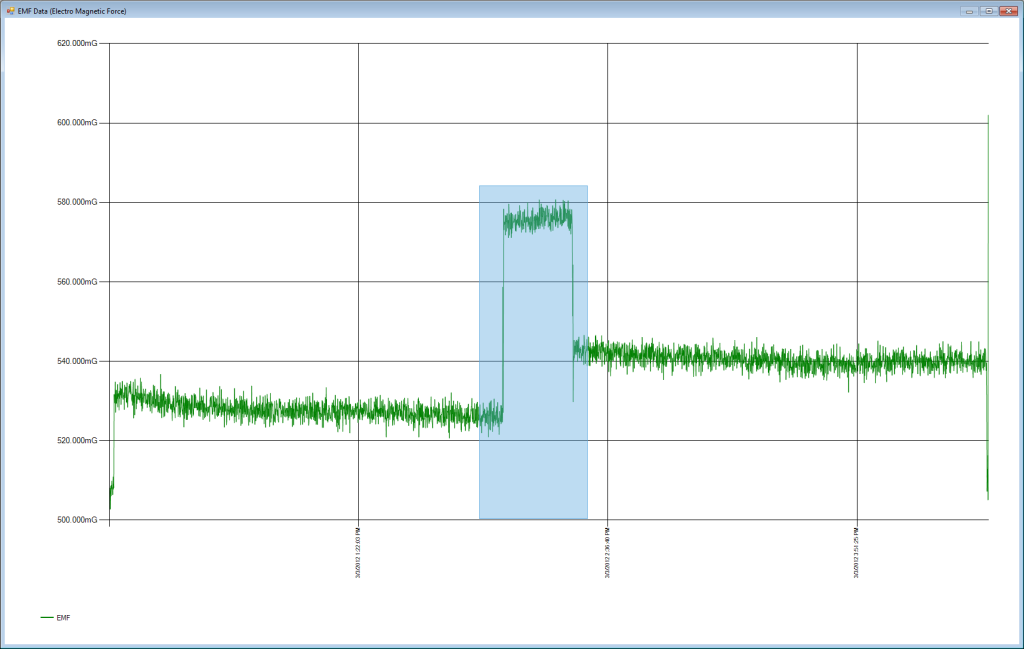
#25027 You guys need a Facebook Page
Just my two cents. Who else thinks there should be a Netduino Facebook Page. I'd love to be able to tag them along with Adafruit, SparkFun and all the other suppliers I am using in my projects and posts.
#24649 Connecting ADXL345 (wireless)
mbed is a tool for Rapid Prototyping with Microcontrollers. The code on that page is C++.
#24621 Connecting ADXL345 (wireless)
The one built onto the Netduino board is the default for software deployment to the Netduino as well as debugging using Visual Studio or MFDeploy. The one that is added on with the FTDI card is for serial communication however using the modified MFDeploy that allows you to switch the debug port, you can then deploy and debug via serial (the FTDI card).
#24617 Connecting ADXL345 (wireless)
You cannot use the USB connection... The additional board you see there is a FTDI board connected to a serial port on the ND. This allows communication from your PC to the Netduino via serial communication.
#24491 My Paranormal Investigation Tool(s) Project
Quick update on the project. I had designed a prototype case to put the ND+ and all the sensors in along with the LCD and LiPo battery pack. Here are some pictures of the laser cut case.
This is how it arrived. It was laser cut and taped to hold it together. 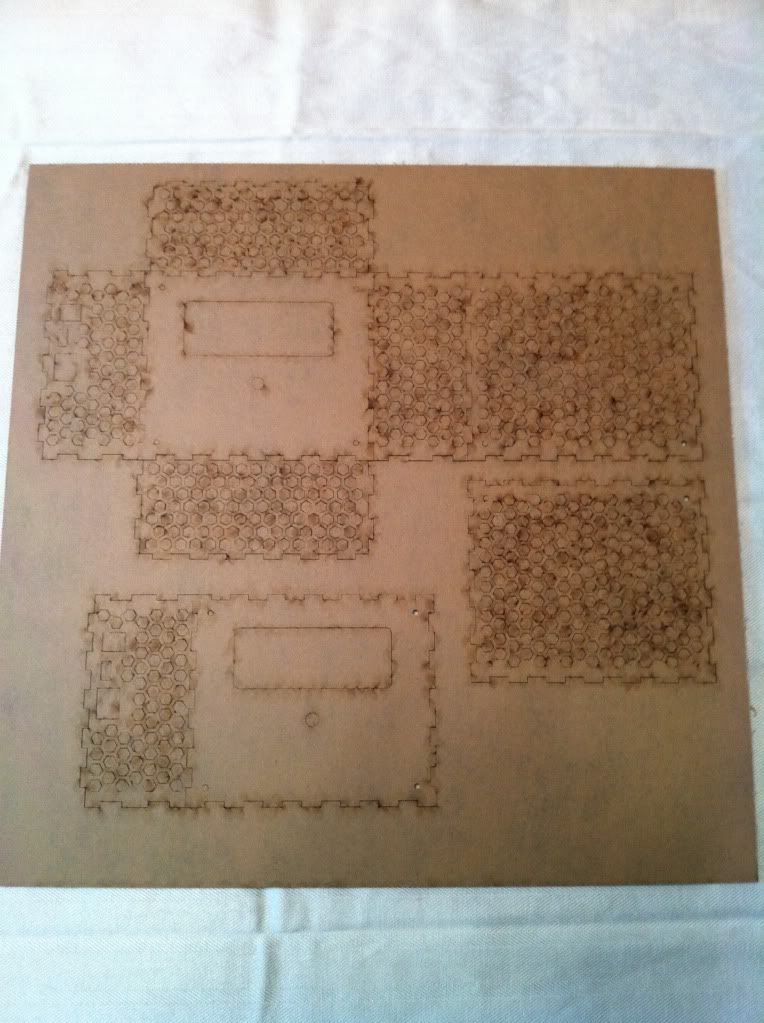 Here's the pieces popped out of the sheet. Still has the brown paper backing on it.  I also designed a clear lens for over the LCD to snap in  Here finally is the project mounted in the enclosure.  This prototype will allow us to do some field testing. Our hope is to tweak the design a bit and finally have a product that fits in a slightly smaller case.
#24228 Serial communication with FTDI Breakout Reloaded V1.1
Another silly question, but when you plug the FTDI board into your PC, does it show up in device manager and what does it show up as? I am just remembering that I had to install drivers on the PC because I was getting the same results as you in the beginning. I am using this breakout board and they had the drivers on the page for download. FDTI Basic Breakout
#24187 Serial communication with FTDI Breakout Reloaded V1.1
When I started I was using 4.1.1 b1 because of another issue and I know it worked with that. I'm not sure if it worked with 4.1.0.6. Here is a crazy question, do you have the FTDI's ground connected to Netduino ground?
#24170 Serial communication with FTDI Breakout Reloaded V1.1
I am using a different FTDI board from SparkFun but probably uses the same chips. I have it wired to pins 0 & 1 and my wires are crossed (TX = > RX and RX => TX). The code I am using works fine here are some clips. My Static Members
// The serial port
static SerialPort _port;
// current data position and packet length
static int count, readLength;
// Are we reading data from the port
static bool reading = false;
// Send data back to forms app or not
static bool bounce = false;
// Storage for our incoming data
static byte[] inTray;
Create and Open Serial Port
// Define the port, "COM1" Netduino digital pins D0(RX), D1(TX) at 115200 Baud
_port = new SerialPort("COM1", 115200, Parity.None, 8, StopBits.One);
_port.DataReceived += new SerialDataReceivedEventHandler(ReceivedData);
_port.Open();
My Receive Event Handler
static void ReceivedData(object sender, SerialDataReceivedEventArgs e)
{
//Debug.Print("Data Received");
// Get the number of incoming bytes
int bytes = _port.BytesToRead;
// Create a new temporary store
byte[] data = new byte[bytes];
// Read in the bytes
_port.Read(data, 0, bytes);
// Check to see if this is a new read
// if so reset the system and get the
// length of the incoming data
if (!reading)
{
reading = true;
count = 0;
readLength = data[0];
inTray = new byte[readLength + 1];
}
// Populate the inTray with the incoming data
for (int i = 0; i < bytes; i++)
{
inTray[count] = data[i];
count++;
}
// Check to see if we have a full packet
ParseRecievedData();
}
Then I parse out the data
private static void ParseRecievedData()
{
// Check to see if we have a full packet. If so reconstruct data as text
if (count > readLength)
{
//Debug.Print("Parse Received Data");
// Remove the first byte as this is the length indicator
// not part of the message
byte[] outTray = new byte[inTray.Length - 1];
Array.Copy(inTray, 1, outTray, 0, outTray.Length);
// Convert the bytes back into a string
string text = new string(Encoding.UTF8.GetChars(outTray));
// Reset the reading state
reading = false;
// Use our new data to do something
DoSomethingWithData(text);
}
}
Then finally my DoSomethingWithData method has a switch to run different commands based on the text received. I don't recall exactly where I saw this example but it does work and works well at 115200 baud. I've had it even higher baud for simple one word commands.
#24167 Serial communication with FTDI Breakout Reloaded V1.1
What is the switch on the side set for? It switches between 3.3v and 5v. If you are using it on Com1 it should be set for 3.3v.
#24070 Serial communication with FTDI Breakout Reloaded V1.1
I believe the pins are backwards. I have the same setup and my RX is on D1 and my TX is on D0.
#22224 Wave Shield with Netduino Plus
Has anyone had any success with the Wave Shield with a Netduino? Are there any ported libraries for it or code examples?
| ||||||||||||||
|
||||||||||||||
| This webpage is licensed under a Creative Commons Attribution-ShareAlike License. | ||||||||||||||

 Find content
Find content