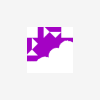I am working on a project that could be sold to consumers without any IT knowledge. Your everyday consumer doesn't know anything about static IP addresses or DHCP. Let's say my product uses a Netduino Plus with DHCP. That's nice, but how is the consumer going to find out the IP address of the device if the device's only user interface is a web page it hosts? You and me might log into our routers and look up the DHCP IP address assigned to the router, but that is over the heads of most consumers.
Now let's say that you have Netbios implemented and you give the Netduino Plus a name (e.g. "SuperWidget"). Then in your setup instructions or manual you can tell the consumer to open their Internet browser and go to the website "http://superwidget/index.html" to configure or use the device. In my case giving the product a Netbios name is fine because there will only be one of these devices on a LAN inside a house.
My response would be to take the same angle of any other device manufacturer - Custom client software or uPnP. I can't think of any consumer network equipment that uses NetBIOS in that way.
I think what you want is Universal PnP support.