
CAD Software and Board Manufacturer Recommendations
#1

Posted 05 May 2012 - 10:08 PM
#2

Posted 06 May 2012 - 12:50 AM
There is a good discussion on PCB manufacturers and Free CAD software in the thread for Hanzibal USB Audio Device, I think that he used BatchPC and Eagle. Several others are mentioned starting on the first page of the thread under projects.
BatchPC sounded like the cheapest, but not necessarily the fastest to deliver.
Cad software included Eagle and Fritzing, both are free and have tutorials to get you started on wiring diagram and PC board layout with components, traces, soldering masks, drill locations and screen print etc.
I am sure Hanzibal can provide details.
Good luck,
Chuck
#3

Posted 06 May 2012 - 07:51 AM
Eagle is only free if you are non-commercial.Cad software included Eagle and Fritzing, both are free and have tutorials to get you started on wiring diagram and PC board layout with components, traces, soldering masks, drill locations and screen print etc.
I'm currently trying DesignSpark as that is free. Will be interesting to see how it fairs as I'm going to have a go a making a board in the next few weeks/months.
Regards,
Mark
To be or not to be = 0xFF
Blogging about Netduino, .NET, STM8S and STM32 and generally waffling on about life
Follow @nevynuk on Twitter
#4

Posted 06 May 2012 - 08:30 AM
#5

Posted 06 May 2012 - 11:34 AM
#6

Posted 07 May 2012 - 12:25 PM
I like Kicad, I had no success with Eagle, though many people do.
No board size or any other limitations.
No licensing hoops or serial numbers.
You can import all the eagle libraries with a python script.
Open source.
Whatever you choose I would use source control on your projects and libraries( footprint and schematic) as the occasional wrong button clicked can have many consequences, and most of the files are text based so you can do version comparisons to see what changes you have made.
I use subversion.
Have you stumbled upon any scripts to import eagle schematics? I searched Google a bit and didn't find anything.
#7

Posted 07 May 2012 - 02:05 PM
Occasionally I get a error from the converted libraries, but It gives a line number and all you need to do is delete the offending part of the library.
Remember there are two types of Library, Schematic components (libs) and footprints(mods).
There is a step in KIcad where you have to manually map your components to your footprints, I like the way they do it but others don't.
This link should have most of what you need
Kicad links
There is also a Yahoo groups Kicad usergroup if you need to ask questions, or try
EEVblog a good electronics resource, they have a small kicad section in their forum.
#8

Posted 08 May 2012 - 06:54 PM
Since I took a break from Electrical Engineering in 1997 to pursue other career aspirations, I am sure Electronic CAD and Board Manufacturers have changed a lot.
As I begin the next phase of my project, building a Bill of Material, then laying out the board (shield) and sensor boards... I figured it was time to get some recommendations from the members as far as which CAD software to go with. Not looking to spend an arm and a leg on it. Also, are there an board manufacturers that people have used that are particularly good and maybe support small quantity runs?
NOTE: I have both a MAC and a PC so the CAD's OS is not a deal breaker. I also like the look of the black masked Netduino boards. This would be a preference when it comes to the board maker.
Thanks in advance for any advice.
Depending on how big your board is, if you need cheap proto boards, itead studios can do 10 5cm*5cm two layer board for $9.90.
-dan
#9

Posted 08 May 2012 - 06:57 PM
Have you stumbled upon any scripts to import eagle schematics? I searched Google a bit and didn't find anything.
I don't know how KiCAD does it, but other programs I've experimented with require you to open your schematic and board in EagleCAD, then run a ulp (user language program) they have written to export the data into their pre-defined interchange format.
-dan
#10

Posted 08 May 2012 - 07:15 PM
Depending on how big your board is, if you need cheap proto boards, itead studios can do 10 5cm*5cm two layer board for $9.90.
-dan
These are full size Shields and are not proto shields. It's a fully functioning shield to support LCD, Buttons and an array of sensors.
#11

Posted 08 May 2012 - 07:17 PM
#12

Posted 16 May 2012 - 12:55 PM
Here is one of the first renderings of one of Pandora's Box's Sensor Boards. So far I am playing around with grouping them by communication protocol, so I designed an I2C board that houses the RTC, Barometric Pressure Sensor and Magnetometer. All in all, after learning the program and getting the libraries installed it probably took a couple hours to lay it all out.
I still need to decide exactly how I am going to lay it all out as there will be a shield and probably 2 sensor boards. I may keep the RTC and the Lipo Charging / Fuel Gauge Circuitry on the Shield to keep it common for future ScareTronix products.
Thanks again everyone for the advice and feedback.
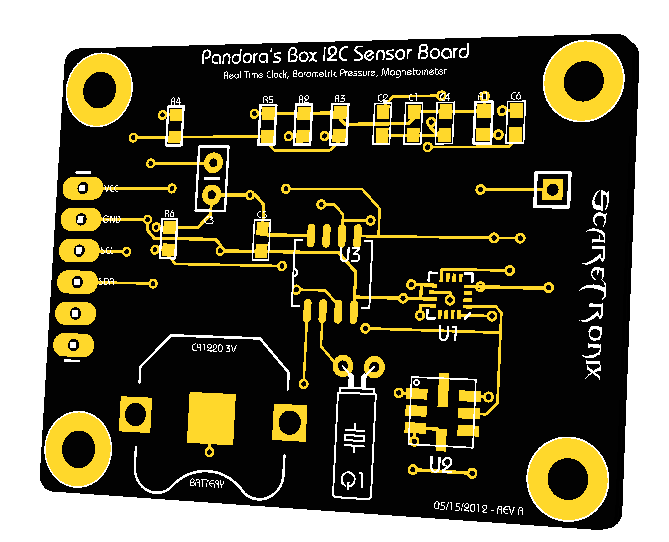
#13

Posted 16 May 2012 - 01:52 PM
#14

Posted 16 May 2012 - 02:16 PM
#15

Posted 16 May 2012 - 09:18 PM
#16

Posted 16 May 2012 - 10:50 PM
#17

Posted 16 May 2012 - 11:02 PM
1337208635[/url]' post='29301']
As my USB audio board is my first ever PCB, I've never used any at all cad software before so Eagle is my first and only experience.
I agree Eagle's GUI is kind of awkward and took me a little getting used to but after that it has worked quite well for me. Generating Gerber files and have them pass the MakePCB DRC bot was totally effortless.
In wonder of why you seem to have problems with it, did you use the .DRU file available from MakePCB / Sparkfun and did you set trace width and clearance accordingly?
Yep, used their .DRU file and set everything. For whatever reason it just won't take the Gerber files and gives some generic error in the Gerber files. Might try a small test board just to try and figure out the issues,
#18

Posted 16 May 2012 - 11:43 PM
#19

Posted 17 May 2012 - 12:43 AM
You probably already know this, but I followed a step by step on hackaday on howto generate the gerber files and exactly which ones to include in the zip to upload.
Found the same one Googling around for guidance. I'll probably try another board from scratch tomorrow and see what happens.
#20

Posted 17 May 2012 - 12:52 AM
The only thing I have found that I liked is the Auto Router.
Do any of the other programs mentioned in this thread have an auto route feature?
Chuck
0 user(s) are reading this topic
0 members, 0 guests, 0 anonymous users

















