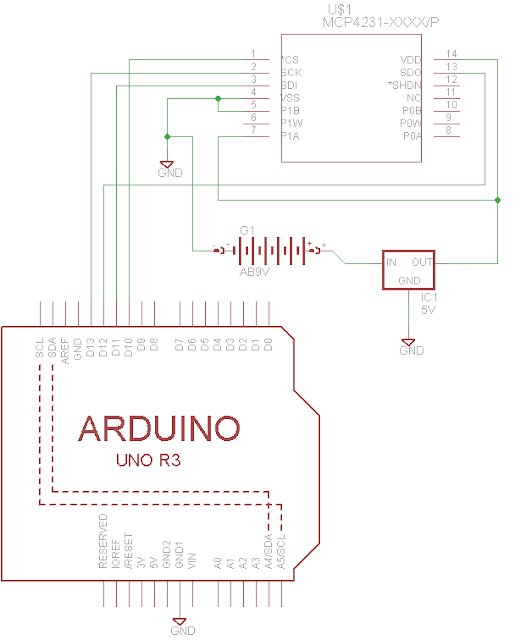Ok to my question. I am trying my hand at running a digital potentiometer(Specifically a MCP4231). I would like to use it as a variable voltage divider to mimic/replace a joystick from an electric wheel chair. So I've read through the datasheet and while I'm pretty sure that I understand how to connect it, I'm not sure that I have the SPI object initialized correctly, or if I do have it initialized correctly, if i am sending the correct commands. Any light shed will be greatly appreciated. Thanks!
Here is my code. Almost verbatim from the wiki.
public static void Main()
{
SPI.Configuration Device1 = new SPI.Configuration(
Pins.GPIO_PIN_D10, // SS-pin
true, // SS-pin active state
0, // The setup time for the SS port
0, // The hold time for the SS port
false, // The idle state of the clock
true, // The sampling clock edge
1000, // The SPI clock rate in KHz
SPI_Devices.SPI1 // The used SPI bus (refers to a MOSI MISO and SCLK pinset)
);
SPI SPIBus = new SPI(Device1);
while (true)
{
// Writes a single byte with value 255 to the SPI device
byte[] WriteBuffer = new byte[2];
WriteBuffer[0] = 0;
WriteBuffer[1] = 0;
SPIBus.Write(WriteBuffer);
Thread.Sleep(1000);
WriteBuffer[0] = 0;
WriteBuffer[1] = 120;
SPIBus.Write(WriteBuffer);
Thread.Sleep(1000);
}
}