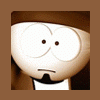In an attempt to compile a custom firmware for my NP2, I've been doing a lot of reading, and despite my newness to this space, I feel I'm getting close on building 4.3.1 for Netduino Plus 2, but I don't know the first thing about the scatterfile required for NP2's architecture.
Based on a comment in this chain, it sounded like they were pretty similar, so as a thought, I used the Nupdate4.3.1's N2 scatterfile as a substitute, and it got the assemblies mostly built, but I fear it's probably not right...
With a modified environment script, I'm running VS2013 Premium on Win8.1, with a fresh sdk/pk 4.3.1 code pull (rev 42622) from codeplex, and the Nupdate4.3.1 laid over the top, and I'm using the GCC 4.8.3 compiler.
My command output window is attached. Any guidance is appreciated, thanks!
Hopefully more readable, here is the compilation error I'm receiving:
D:\NetMFPortKit\tools\targets\Microsoft.SPOT.System.GCC.targets(331,5):
error MSB3073:
The command "
"D:\GCC\bin\..\arm-none-eabi\bin\ld.exe"
-static
--gc-sections
--no-warn-mismatch
--library-path=D:\NetMFPortKit\BuildOutput\THUMB2\GCC4.8\le\FLASH\release\NetduinoPlus2\lib
--library-path=D:\NetMFPortKit\BuildOutput\THUMB2\GCC4.8\le\ANY_MEDIA\release\lib -u ARM_Vectors -u _start
--Map D:\NetMFPortKit\BuildOutput\THUMB2\GCC4.8\le\FLASH\release\NetduinoPlus2\bin\tinyclr.map
--output=D:\NetMFPortKit\BuildOutput\THUMB2\GCC4.8\le\FLASH\release\NetduinoPlus2\bin\tinyclr.axf
--script=D:\NetMFPortKit\BuildOutput\THUMB2\GCC4.8\le\FLASH\release\NetduinoPlus2\bin\tinyclr_scatterfile.ldf
D:\NetMFPortKit\BuildOutput\THUMB2\GCC4.8\le\FLASH\release\NetduinoPlus2\obj\Solutions\NetduinoPlus2\TinyCLR\tinyclr_dat.obj
D:\NetMFPortKit\BuildOutput\THUMB2\GCC4.8\le\FLASH\release\NetduinoPlus2\obj\Solutions\NetduinoPlus2\TinyCLR\allocator.obj
D:\NetMFPortKit\BuildOutput\THUMB2\GCC4.8\le\FLASH\release\NetduinoPlus2\obj\Solutions\NetduinoPlus2\TinyCLR\tinyclr.obj
-(
D:\NetMFPortKit\BuildOutput\THUMB2\GCC4.8\le\ANY_MEDIA\release\lib\Core.lib
D:\NetMFPortKit\BuildOutput\THUMB2\GCC4.8\le\ANY_MEDIA\release\lib\Hardware.lib
D:\NetMFPortKit\BuildOutput\THUMB2\GCC4.8\le\ANY_MEDIA\release\lib\InterruptHandler.lib
D:\NetMFPortKit\BuildOutput\THUMB2\GCC4.8\le\ANY_MEDIA\release\lib\IOPort.lib
D:\NetMFPortKit\BuildOutput\THUMB2\GCC4.8\le\ANY_MEDIA\release\lib\RPC_stub.lib
D:\NetMFPortKit\BuildOutput\THUMB2\GCC4.8\le\ANY_MEDIA\release\lib\SPOT_Serialization_stub.lib
D:\NetMFPortKit\BuildOutput\THUMB2\GCC4.8\le\ANY_MEDIA\release\lib\Serialization_stub.lib
D:\NetMFPortKit\BuildOutput\THUMB2\GCC4.8\le\ANY_MEDIA\release\lib\Debugger.lib
D:\NetMFPortKit\BuildOutput\THUMB2\GCC4.8\le\ANY_MEDIA\release\lib\Debugger_full.lib
D:\NetMFPortKit\BuildOutput\THUMB2\GCC4.8\le\ANY_MEDIA\release\lib\Graphics_stub.lib
D:\NetMFPortKit\BuildOutput\THUMB2\GCC4.8\le\ANY_MEDIA\release\lib\CorLib.lib
D:\NetMFPortKit\BuildOutput\THUMB2\GCC4.8\le\ANY_MEDIA\release\lib\SPOT.lib
D:\NetMFPortKit\BuildOutput\THUMB2\GCC4.8\le\ANY_MEDIA\release\lib\SPOT_Messaging_stub.lib
D:\NetMFPortKit\BuildOutput\THUMB2\GCC4.8\le\ANY_MEDIA\release\lib\SPOT_Hardware.lib
D:\NetMFPortKit\BuildOutput\THUMB2\GCC4.8\le\ANY_MEDIA\release\lib\SPOT_Net.lib
D:\NetMFPortKit\BuildOutput\THUMB2\GCC4.8\le\ANY_MEDIA\release\lib\Messaging.lib
D:\NetMFPortKit\BuildOutput\THUMB2\GCC4.8\le\ANY_MEDIA\release\lib\CLRStartup.lib
D:\NetMFPortKit\BuildOutput\THUMB2\GCC4.8\le\ANY_MEDIA\release\lib\CRC.lib
D:\NetMFPortKit\BuildOutput\THUMB2\GCC4.8\le\ANY_MEDIA\release\lib\WireProtocol.lib
D:\NetMFPortKit\BuildOutput\THUMB2\GCC4.8\le\ANY_MEDIA\release\lib\SPOT_TimeService.lib
D:\NetMFPortKit\BuildOutput\THUMB2\GCC4.8\le\ANY_MEDIA\release\lib\Diagnostics.lib
D:\NetMFPortKit\BuildOutput\THUMB2\GCC4.8\le\ANY_MEDIA\release\lib\Stream.lib
D:\NetMFPortKit\BuildOutput\THUMB2\GCC4.8\le\ANY_MEDIA\release\lib\SPOT_IO.lib
D:\NetMFPortKit\BuildOutput\THUMB2\GCC4.8\le\ANY_MEDIA\release\lib\HeapPersistence.lib
D:\NetMFPortKit\BuildOutput\THUMB2\GCC4.8\le\ANY_MEDIA\release\lib\I2C.lib
D:\NetMFPortKit\BuildOutput\THUMB2\GCC4.8\le\ANY_MEDIA\release\lib\SPOT_Hardware_SerialPort.lib
D:\NetMFPortKit\BuildOutput\THUMB2\GCC4.8\le\ANY_MEDIA\release\lib\SPOT_Hardware_PWM.lib
D:\NetMFPortKit\BuildOutput\THUMB2\GCC4.8\le\ANY_MEDIA\release\lib\SPOT_Hardware_Usb.lib
D:\NetMFPortKit\BuildOutput\THUMB2\GCC4.8\le\ANY_MEDIA\release\lib\SPOT_Hardware_OneWire.lib
D:\NetMFPortKit\BuildOutput\THUMB2\GCC4.8\le\FLASH\release\NetduinoPlus2\lib\tmp_tinyclr.lib
D:\NetMFPortKit\BuildOutput\THUMB2\GCC4.8\le\FLASH\release\NetduinoPlus2\lib\InteropAssembliesTable.lib
-)
-(
"D:\GCC\arm-none-eabi\lib\armv7-m\libm.a"
"D:\GCC\arm-none-eabi\lib\armv7-m\libc.a"
"D:\GCC\lib\gcc\arm-none-eabi\4.8.3\armv7-m\libgcc.a"
-)
-(
-)" exited with code 1.
[D:\NetMFPortKit\Solutions\NetduinoPlus2\TinyCLR\TinyCLR.proj]
 Compile001.jpg 241.56KB
0 downloads
Compile001.jpg 241.56KB
0 downloads
 Compile002.jpg 234.34KB
0 downloads
Compile002.jpg 234.34KB
0 downloads
 Compile003.jpg 155.1KB
0 downloads
Compile003.jpg 155.1KB
0 downloads
 Compile004.jpg 242.18KB
0 downloads
Compile004.jpg 242.18KB
0 downloads